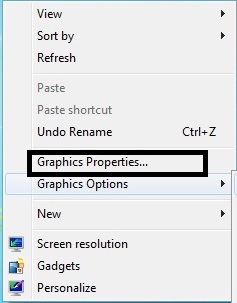New
#1
My screen flips sideways or upside down :(
Hallo. Why does my screen flip sideways or upside down when I press ^A-Left, right or down? Where can I disable this behaviour? I need to remap those combinations in my text editor and this is messing my workflow up


 Quote
Quote