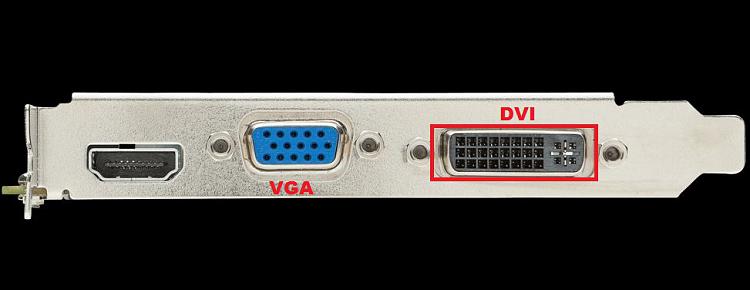New
#1
Graphics card not showing in device manager
Hi there, I have recently bought the nvidia geforce GT630 graphics card which is a pci slot card, I have put the card in to the slot and screwed it in place. there are no cables to attach to the motherboard and it's not powering up or installing from the dvd I got with it. When i plug the monitor cable into the card at the back and then boot up I get analogue monitor on power save click power on keyboard or move mouse...yet nothing happens and the monitor goes to sleep. My monitor is a dell as is my keyboard model Sk-8135 the keyboard has no power switch or power button and the monitor light goes orange leaving the screen black.
Please help me....
Citylady


 Quote
Quote