New
#1
How to install New NVIDIA drivers offline.
i just recently downloaded a graphics driver. But when i tried to execute the installer, while the package is checking for compatibility of my hardware then eventually it shows "No internet connection". Well, my internet is down right now. Is there any possibility to cracked it down and install it offline?Nice to be back here, after a while. Thanks! :)


 Quote
Quote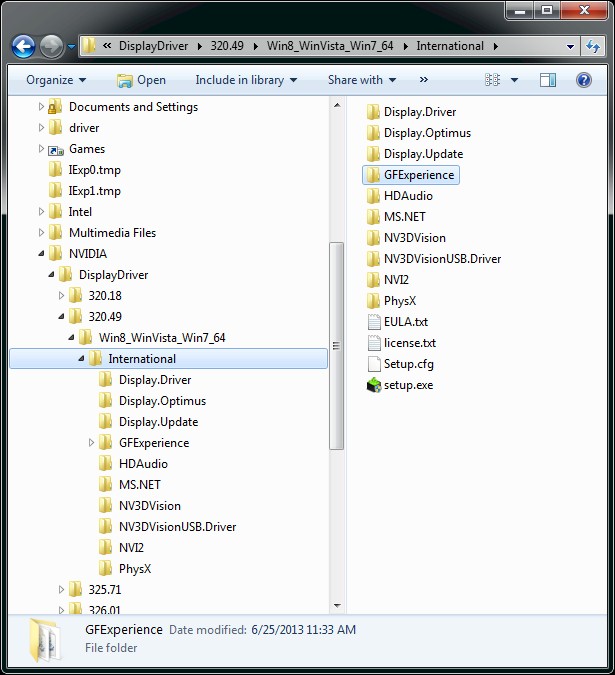
 ). As it seems it wants to connect to the Internet to install/update it because it's needed by the Experience, if you have it already, it will go on with the installation without asking for internet connection.
). As it seems it wants to connect to the Internet to install/update it because it's needed by the Experience, if you have it already, it will go on with the installation without asking for internet connection.