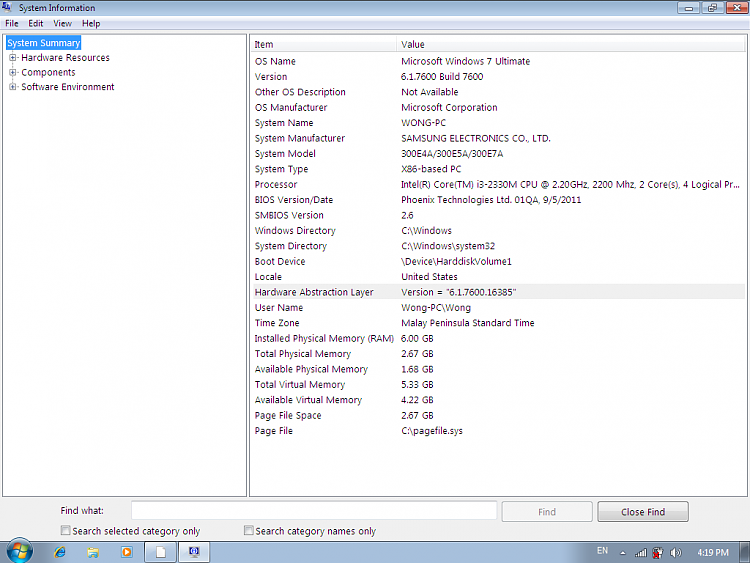New
#1
Pls help~How can i install nvidia display driver??
-
-
New #2
Hello Poktool, and welcome to Seven Forums.
You would just need to download and install the latest NVIDIA driver for your graphics chip model number.
Latest NVIDIA ForceWare Video Drivers Windows 7
What brand and model is your laptop? This way we'll be able to help find what driver you need. :)
-
New #3
-
New #4
-
New #5
If you have a Samsung 300E7A laptop from what's showing in your System Information page, then according to the specs at Samsung below, you have a Intel HD Graphics 3000 instead of one from NIVIDIA.
300E7A 17.3" Essential Notebook - TECH SPECS | SAMSUNG
This will be the latest driver version for Intel HD Graphics 3000 at the Intel link below.
https://downloadcenter.intel.com/Sea... graphics 3000
-
New #6
If that download that Brink shows you still fails, I'd hit up Samsung's site for the video driver that's customized for that model by Samsung.
NP300E7AI - DOWNLOADS | SUPPORT | SAMSUNG UK
-
New #7
but there was a sticker below my laptop that write Nvidia Optimus~ whats that mean?
my laptop cant install nvidia? my dota 2 keep on crashing with that display adapter ><
-
New #8
Hmm, ok. Here's what NIVIDIA Optimus means: Optimus | GeForce
What model number does it say on the manufacturer sticker on the bottom of your laptop so we can be sure?
-
New #9
-
New #10
There should be a manufacturer's label/sticker on the bottom of your laptop somewhere. Check under the battery as well. It'll be the one that has your serial number and model number on it.
We need to verify the model number compared to what's in your System Information screenshot to make sure the info we give is accurate.
Did you make sure that you downloaded the 32-bit (x86) version of the driver at the Intel link I posted? The 64-bit version will not work on your system.
Did you already try the 32-bit driver that OvenMaster linked to above?

Related Discussions


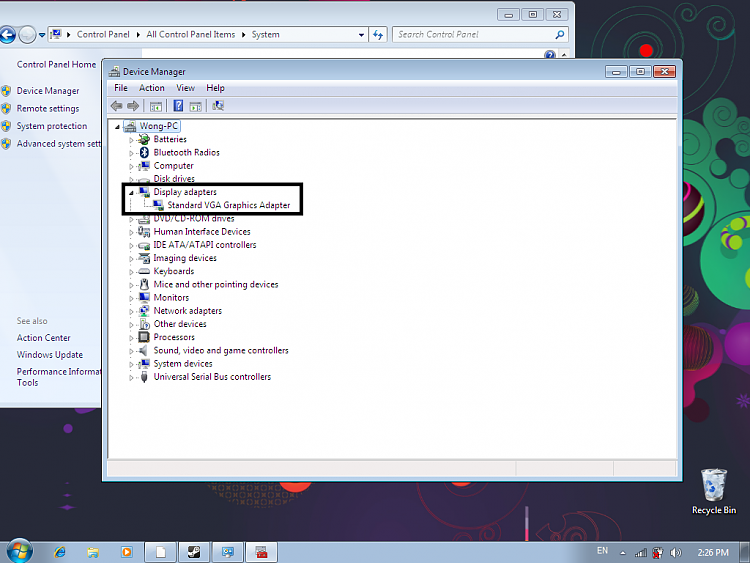

 Quote
Quote