New
#1
One display on two monitors
How do you get a multi-monitor setup to show windows on both screens ? I'm using a setup with dual monitors, yet only one monitor shows the desktop, the other is blank. Only thing I see is the cursor and the BG color on the second monitor ?


 Quote
Quote
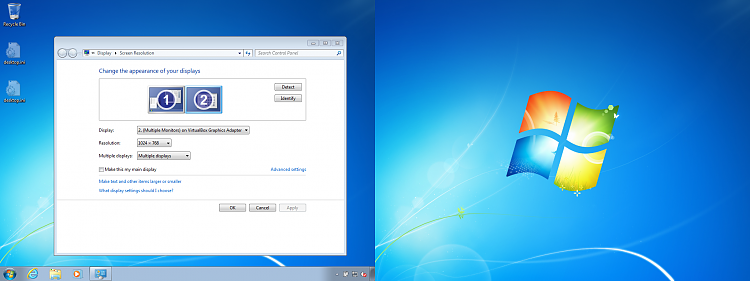
 I'm setting this up in Windows7. Is there anything Windows doesn't have out of the box that may be helpful with a dual monitor setup, by means of a 3rd party software add-on etc ?
I'm setting this up in Windows7. Is there anything Windows doesn't have out of the box that may be helpful with a dual monitor setup, by means of a 3rd party software add-on etc ?