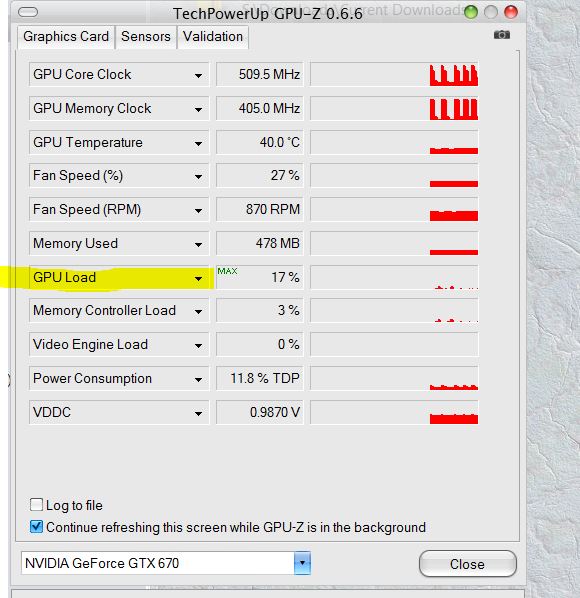New
#1
7950 Crossfire Enabled but not (if that makes sense)
Hi guys,
I will say before i start i have never used dual graphics cards in my system before.
I recently bought a second XFX 7950 graphics card for my system as it was on sale
I have installed the second card and plugged it in, and its recognized by my system that it is there.
In CCC, and GPU-Z it is saying that crossfire is enabled, but in speccy it is saying it isn't. and when I played Battlefield 3 for not even 5 minutes on ultra using Eyefinity it made my primary GPU to go up to 87 degrees C.
So i would say that it isn't enabled.
Any help would be appreciated :)


 Quote
Quote