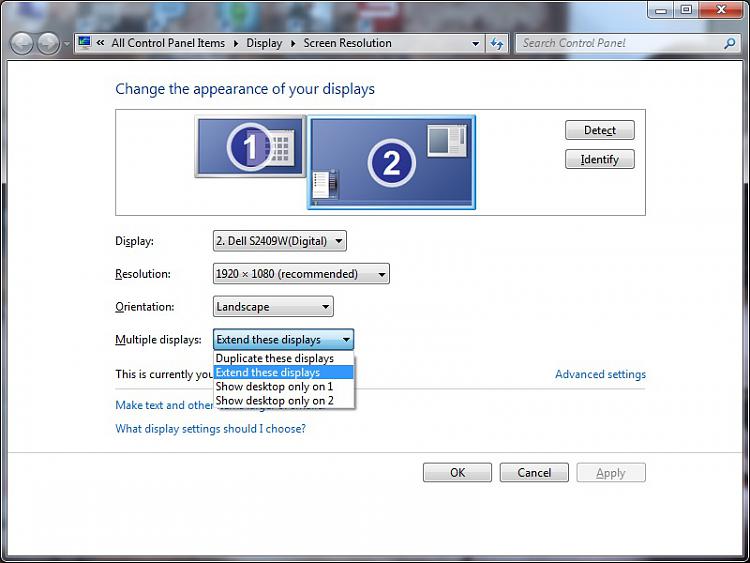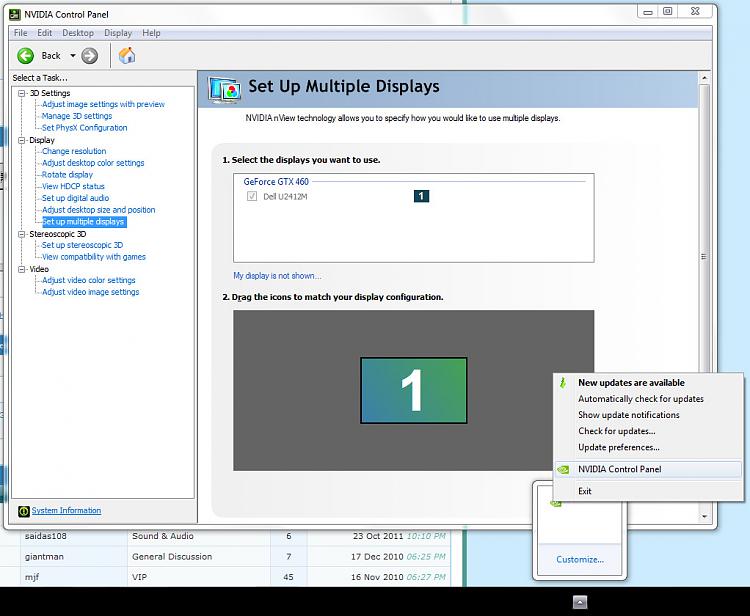New
#11
Duplicating my PC to my TV
-
-
New #12
Interesting, on my PC I only found out I could duplicate when I hitched up two monitors with identical resolution and saw the duplicate option for the first time. I don't want to contradict your experience but do wonder whether it will always show in Windows or whether it depends on the graphics card etc.
-
-
-
-
New #16
Both monitors were set to the same resolution but still no "Duplicate" in the drop bar...Can someone please help me!!!!!
-
New #17
Are you using some kind of dedicated software for your GPU?
i.e. nVidia control panel or catalyst control center?
-
New #18
-
-
Related Discussions


 Quote
Quote