New
#1
Graphic card problems
Hi everyone, I'm having problem playing game with my laptop. it was doing good past few days ago. I don't know whats the problem. See the pictures attached, is it graphic card problem or something else? When i started a game, few secs/mins after that, it shows a pink dots scattered around the screen as shown in the picture below. My graphic card is Nvidia Geforce GT 555M 2GB. Any suggestions or advice would be appreciated. Thanks
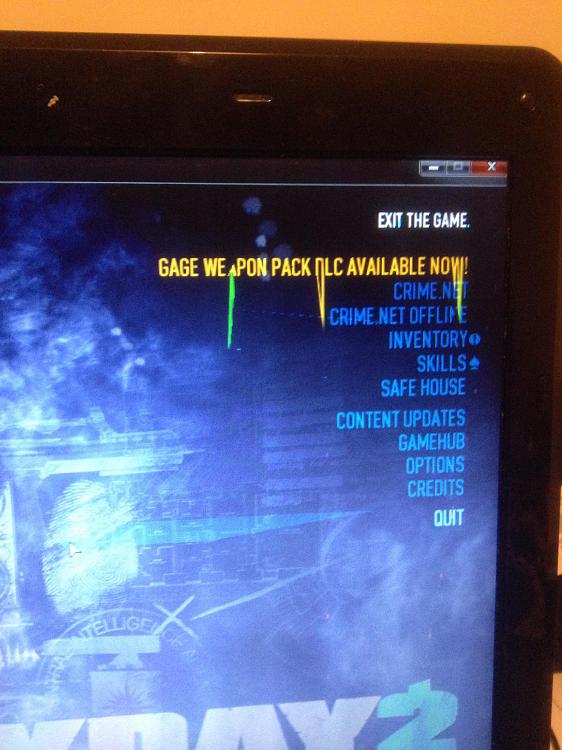

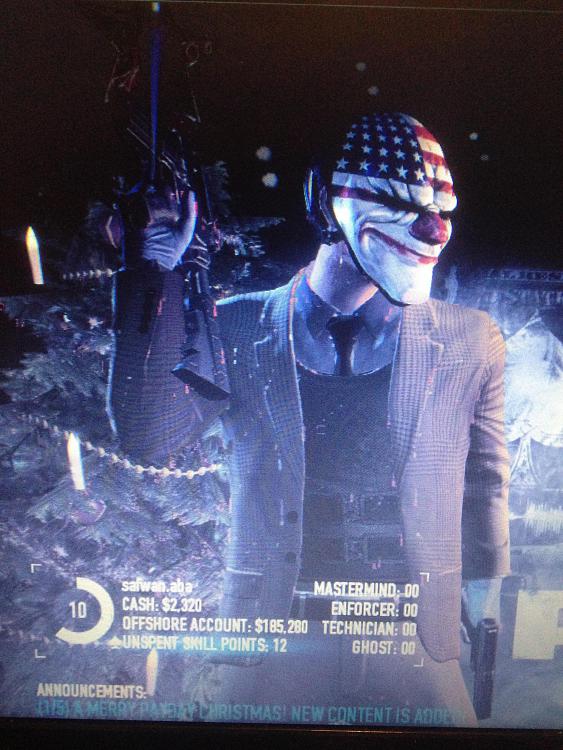

 Quote
Quote