New
#1
Trying to clone displays
Hello experts.
I've been searching the web to find a solution, even called ATI tech support. Spoke to different levels of reps. Nothing so far. What was so easy in Win XP seems impossible to do in Win 7. At least I couldn't find the way yet and hope you can help me to solve the problem.
I'm trying to clone my 21" monitor (connected with DVI cable) with 47" TV (connected with HDMI cable).
All images are clickable and will open in a separate window to see full size.
"Extend" feature works just fine but this is not what I want/need. Here is the way it was on XP: cloned with 1600X1200 - no problem.
After playing with different versions of drivers (the newest one is not even as advanced as the old ones IMHO) I ended up with one that is really close to what worked for me for such a long time. I thought I was there already, but when I click on clone the display refreshes and nothing changes.
Thanks in advance for your help.





 Quote
Quote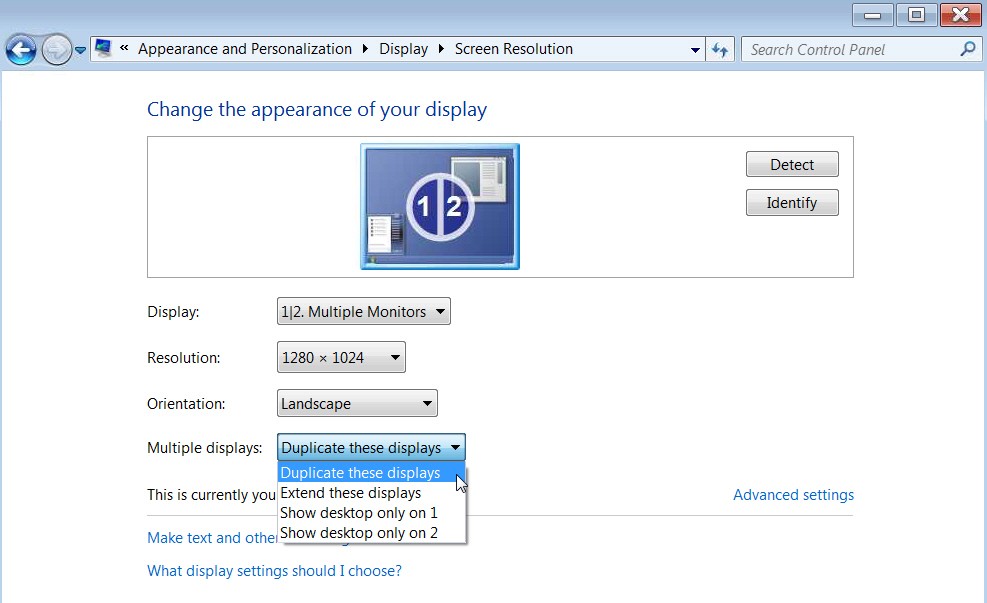
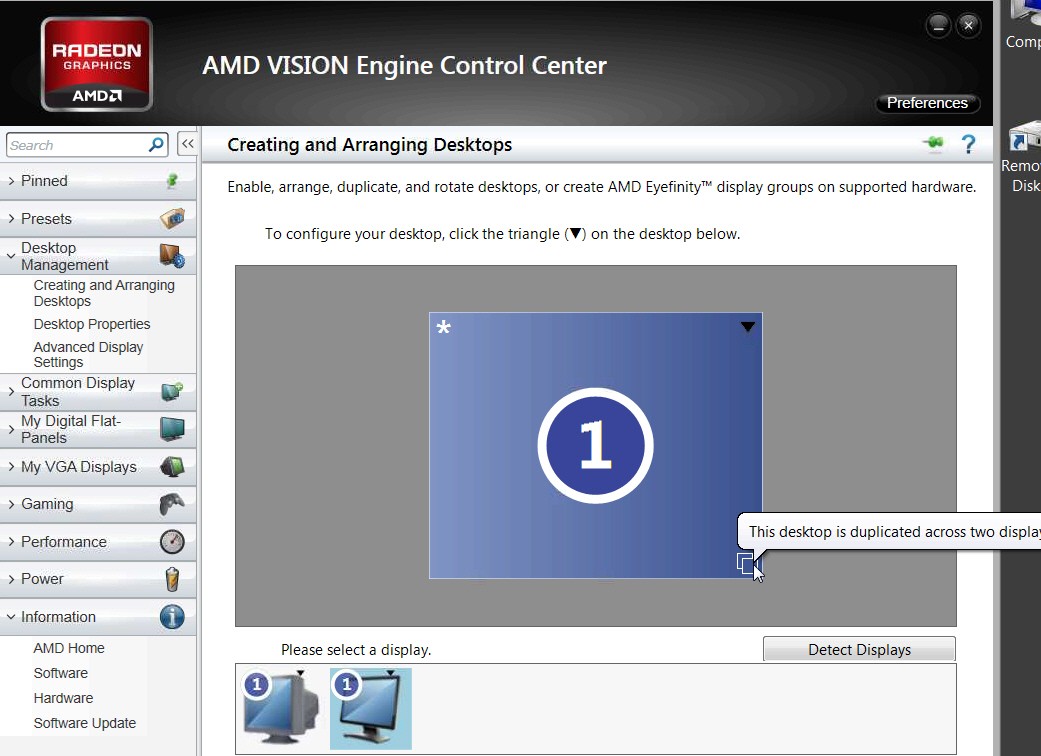



 I need a sharp, good quality picture on the monitor and TV as well. So my question is still open.
I need a sharp, good quality picture on the monitor and TV as well. So my question is still open.