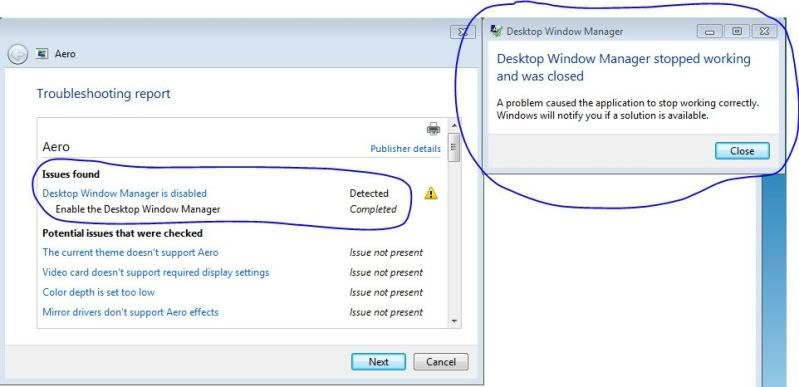New
#11
When I choose the CL file, my Mobility Radeon 9800 doesnt show up in the list of graphic cards. Should I just choose another card?
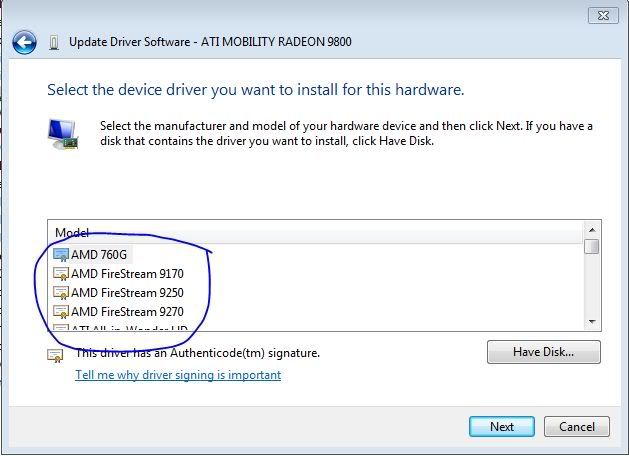
When I choose the CL file, my Mobility Radeon 9800 doesnt show up in the list of graphic cards. Should I just choose another card?
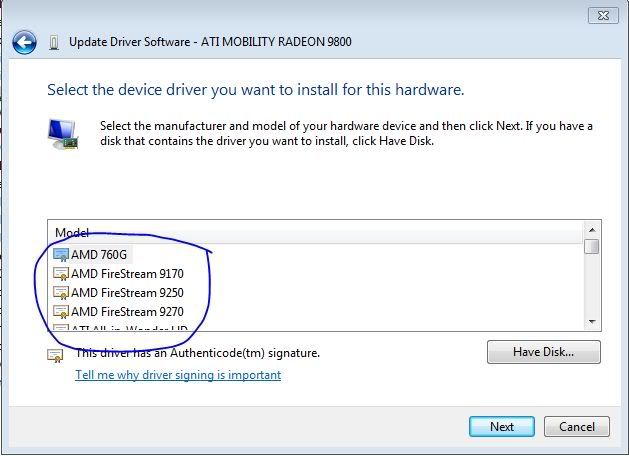
No from there choose Have Disk and then search for your CL file.
I did that and thats what it brings up in the image you see above. Maybe i need to download the modified windowsxp drivers instead of the win7 ones?
The link I posted says your model is in there. Try CW_77071.inf. I can't see that page being wrong.
If no good,
Look through the .infs with notepad. See if you can find "ATI MOBILITY RADEON 9800" = ati2mtag_M18, PCI\VEN_1002&DEV_4A4E
Use the one you find it in. If only in the CL one, add this to the line at the end and save.
&SUBSYS_51061028
So it should be this ---> "ATI MOBILITY RADEON 9800" = ati2mtag_M18, PCI\VEN_1002&DEV_4A4E&SUBSYS_51061028
Ok, when I looked through the CL file with notepad I found the ati mobility radeon 9800 graphics card. It wasnt in the CW_ just in the CL_ one. So i added the &subsys_51061028 like you said as you can see in the image posted here. But my graphics card still isnt showing up in the menu where it says to choose my graphics card. Do I need to add "ATI MOBILITY RADEON 9800" = ati2mtag_M18, PCI\VEN_1002&DEV_4A4E&SUBSYS_51061028 to the CW_ file as well?
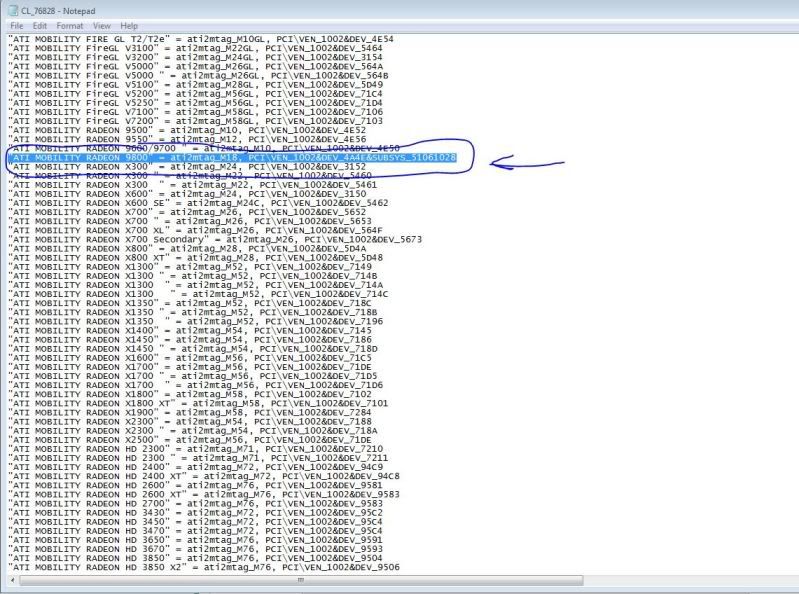
Choose one closest to yours. They all use same driver anyhow. It will be named wrong in device manager, but who cares about that?
Ok, i just went ahead and chose one even though it displays wrong in the device manager but im still not getting aero support. It says "Desktop Window Manager is disabled and tells me that it has stopped working. How do i enable it?
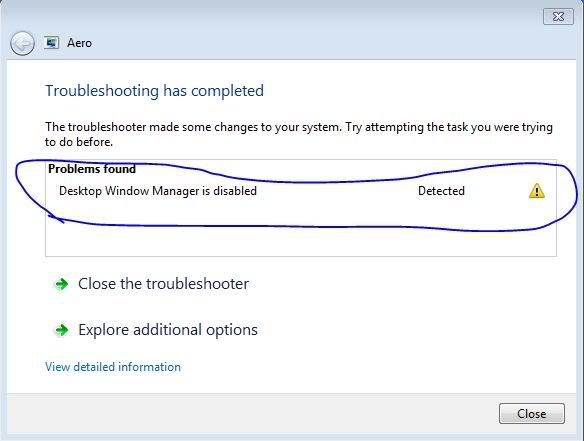
Everytime I or my system turns Windows Desktop Manager back on it immediatly tells my that windows dektop manager has stopped working.