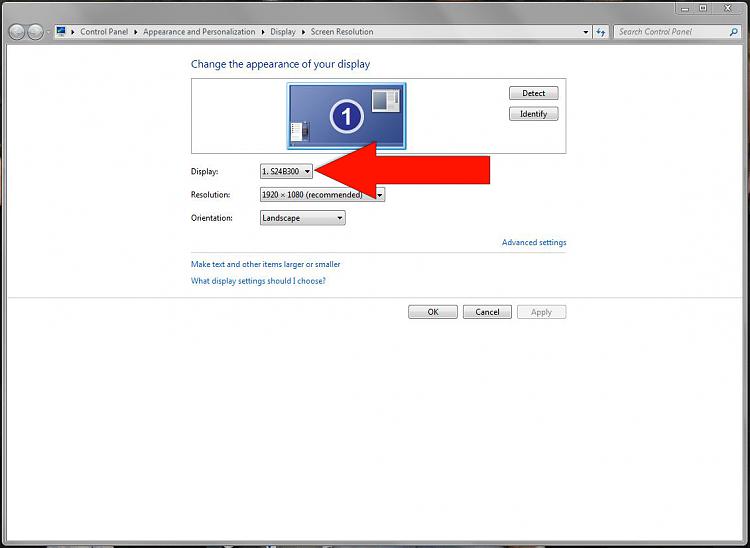New
#1
Having a problem with my new GTX 770 display adapter?
Tried to play some games on my Samsung monitor (22'' at 1650x1050max res) with my new GTX 770, but it freezes and the monitor goes blank. Eg. I tried playing watchdogs at 800x600 it works fine. But if I use a higher resolution the GTX 770 freezes.
I tested it on my 42'' TV with a HDMI cable, it works on a high resolution
I'm thinking this is something to do with my monitors display adapter?
I've went to the screen resolution settings>display ... There's only one option, my sync master monitor. Should there be an option to select NVIDIA as my display adapter?
Specs:
CPU: Intel® Core™2 Quad Processor Q9400 at 2.66 GHz
GPU: GTX 770 2GB DirectCU II
Memory RAM: 6GB
OS: Windows 7 64-bit
PSU: Corsair CX750M


 Quote
Quote