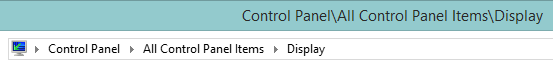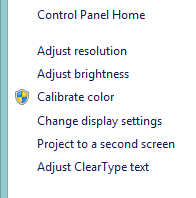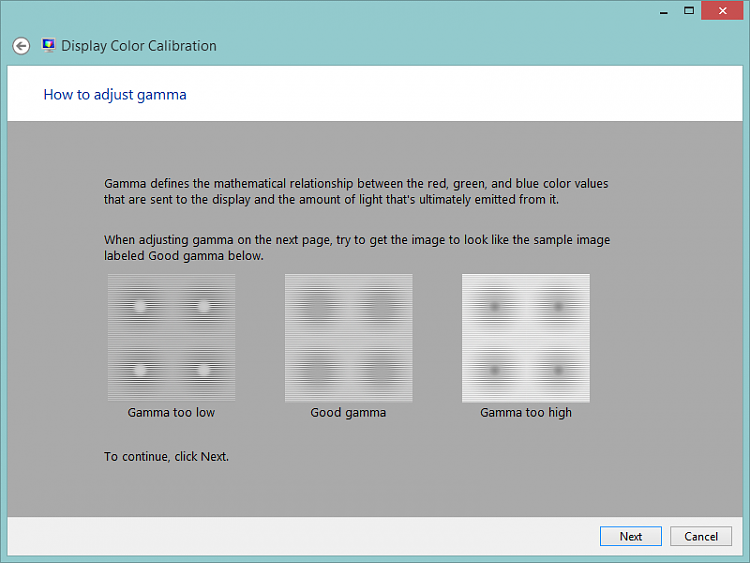New
#11
I went back to my old monitor, but now it doesn't look right.
-
-
New #12
You're looking for a diamond in a coal pile, but I understand finances very well, or the lack of them.
You might try checking you local Craig's List or other sale sites. I live near a large University so things like that pop up often.
EBay is another possibility-if you can message the seller with questions before making a commitment.
-
New #13
-
New #14
Likely the seller won't know much, if any, info on it. You would need to either call or email and ask for info from the label. If you can get the brand and model then you can do some Google searches for it. If it would be from a local seller you may be able to see it work beforehand.
Often contrast ratios are misstated by the manufacturer and have little meaning, but the higher the better. In general, I think, 5000:1 or better is what to look for.
-
New #15
Wow. The LCD I bought has a 800:1 contrast ratio. That appears to fall far short.
I'm aware that most sellers won't have the full specs. But once I find out the brand and model of a monitor, I can often find the specs on a website like Cnet. For example, here are the specs for my LCD:
Dell UltraSharp 1708FP Specs - CNET
-
New #16
I may be talking through my hat. Some of these say 5,000,000:1 (1000:1)
Monitor, Computer Monitor, LCD Monitor, LED Monitor, Touchscreen Monitor - Newegg.com
There's different ways to measure and report contrast which I don't understand.
Here's a couple that might interest you although one is more than your stated budget.
ViewSonic VA2249S Black 21.5" 5ms (GTG) Widescreen LED Backlight LCD Monitor IPS 250 cd/m2 20,000,000:1 - Newegg.com
SAMSUNG SD590 Series S24D590PL Black High glossy 23.6" 5ms (GTG) HDMI Widescreen LED Backlight LCD Monitor PLS Panel 250 cd/m2 DCR Mega Infinity (1000:1) - Newegg.com
-
New #17
I'll tell you, for $150 you are just wasting your time and money. Any monitor you get for that price will be a god awful TN panel slapped together with the lowest quality imaginable. You are better off sticking with the higher end crt until you save up more then $150 and can afford a proper monitor.
-
-
New #19
-
New #20
I think Adram meant on the monitor.
The monitor manual might be of some use:
ftp://ftp.dell.com/Manuals/all-produ...uide_en-us.pdf
You might also want to run the Calibration wizard with the LCD connected
Related Discussions


 Quote
Quote