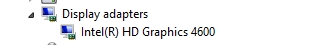New
#1
Intel Graphics adapter WDDM1.1 driver update causing system corruption
I was encountering this problem last week:
https://www.sevenforums.com/general-d...all-files.html
I did a clean reinstall and was sort-of able to get the laptop to boot to normal mode. I say "sort-of" because it still has a couple of issues:
1) After the clean install, Windows update downloaded about 150 updates. After rebooting, I ran into the same issue as before - unable to boot into normal mode. I did another clean reinstall and installed the Windows updates 1 by 1 and found that installing the Intel Graphics adapter WDDM1.1, Graphics adapter WDDM1.2 - Intel HD Graphics 4000 was causing the problem. If I don't install this update, I don't have the file corruption issue.
2) The other problem is that I can't get my laptop to display on an external display. The Win + P keys don't bring up the display selection dialog. I installed the above-mentioned Intel graphics update and the Win + P keys were working now - but now the laptop goes into safe mode within 10-20 seconds of booting up - same as the original problem. So now I can't display on an external monitor unless I install the Intel driver but the driver corrupts the system files and I run into the original problem.
3) The last issue is that the 'space' key on the laptop is acting oddly - hitting the space key almost always resets the cursor pointer a few words before where it's supposed to be, or the cursor just disappears. This didn't happen prior to the file corruption so I'm wondering if this is also related to the driver issue.
Any ideas? Thanks!


 Quote
Quote