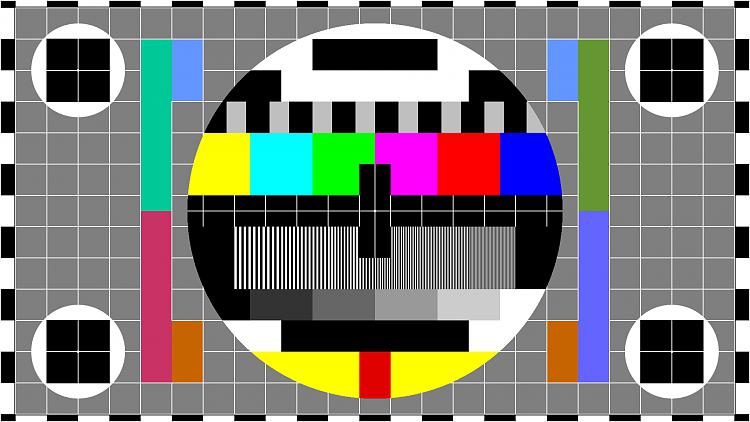New
#1
Innaccurate resolution displays on my computer
I'm trying to get my computer screen to fit correctly on my Phillips TV using an HDMI cord that is connected to the HDMI1 port. When I went to the Control Panel to adjust my screen's resolution, I see that there are not screen resolution that correctly fits my computer, even the "reccommended" one. They are either too small or too big, and that's really annoying. I assume my computer's resolution is 1786 x 1024, but that dosen't really show up at all.
Please help me!


 Quote
Quote