New
#11
Annoying, weird crashes, CPU or GPU, need advice
-
-
New #12
I have a silly question.
What power supply (exactly) are you using?
Could you also include it in your system specs?
-
New #13
[QUOTE=Boozad;2904672][QUOTE=3D Jed;2904299]DDR means double data rate. The data is transferred on the leading and trailing edges of the clock pulse. 1600MHz ram has a clock speed of 800MHz, but the DDR means this is equivalent to 1600MHz. I have built plenty of systems with a single stick of ram. Aida64 shows the clock speed as half that stated on the ram, but the ram has an effective speed of twice the clock speed. Dual channel doubles the bandwidth not the speed.
Google it - this is the 1st result i got:
For instance, DDR400 memories work at 400 MHz at the most, DDR2-800 can work up to 800 MHz, and DDR3-1333 can work up to 1,333 MHz. It is important to note that this is not the real clock speed of the memory. The real clock of the DDR, DDR2, and DDR3 memories is half of the labeled clock speed.
Understanding RAM Timings | Hardware Secrets
edit - 2 screenshots from a 3770 i7 with one stick of 8GB ram. Note the speeds (Aida64)

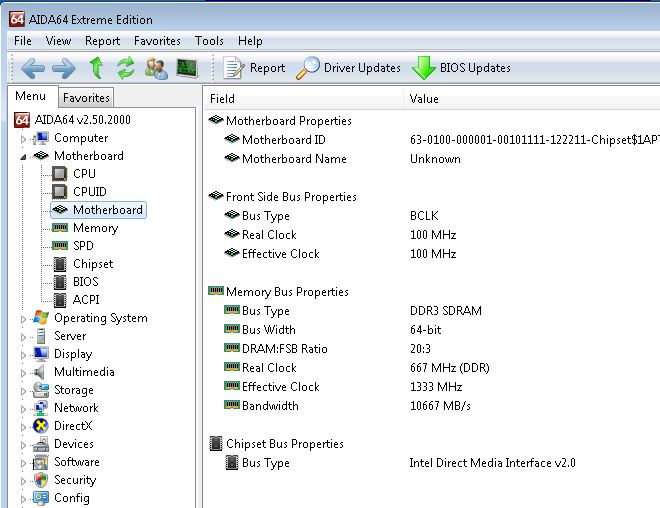
real clock 667, effective clock 1333
-
New #14
So... after like 3 weeks, my comp got the freeze again, the same way it did earlier. As i know, I did not update myself any driver I just have no idea what to do. Someone tell me please.
I just have no idea what to do. Someone tell me please.
Edit1: So far, I've checked if there are any new drivers avaiable, I've downloaded an audio driver, also found a beta GPU driver but I didn't downloaded that. Now checking things with driver verifier.... Let's suppose it's a driver-related issue.
Edit2: ndisrd.sys is crashing my system with the driver verifier, not the same way as the crash occurs, but its crashing my comp for sure. I found this driver earlier guilty, but it came to be with the latest ethernet driver installed, and the comp freeze occured with this and the older driver also. Still it could be interesting. (Realtek Semiconductor, driver helper, if I delete it , the internet connection is lost, no virus found).Last edited by bigbadwolf; 05 Nov 2014 at 16:27.
-
New #15
Related Discussions




 Quote
Quote