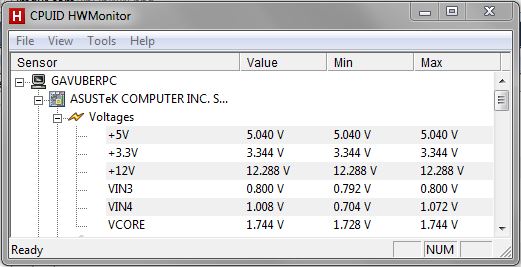New
#1
nVidia GEforce GTX 660 (no Ti) power usage 2
I'm using 2 because I made an earlier post about this and screwed up a detail, and I feel like nobody will even notice that thread.
So, I got a GTX 660 GPU to replace my dead ATI Radeon HD 5770. I have a 600W Diablotek PSU, but every other time I start my computer and open Chrome, my computer shuts off then restarts. When I play a game, it runs fine for ~10 minutes, then my computer shuts off and restarts.
I made a mistake in my last thread saying my PSU was 350W, so I bought a new 530W power supply to replace it. I took out the old one, and the out-of-view label said it was a 600W PSU. So I put it back in, sent back the 530W PSU, and bought a cheaper 700W PSU that was on sale. I still want to know why this is happening in the first place though.


 Quote
Quote