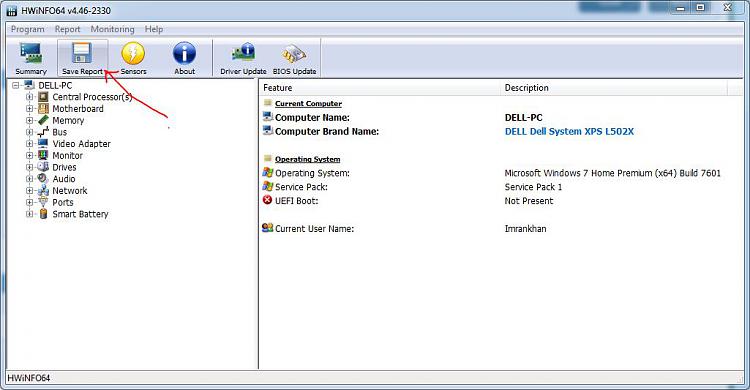New
#1
Advice on Best graphics card for £200
Hi,
I am wanting some advice for which graphic card to go for, as I want better performance for running games like City Car Driving, OMSI Bus Simulator, Project Cars (when its released), F1 2014 and Dirt 3. I currently suffer from lagging problems. My PC is 2 years old so it should have a PCI express slot.
Here are my specs:
Operating System: Windows 7 Ultimate 64-bit (6.1, Build 7601) Service Pack 1 (7601.win7sp1_gdr.140303-2144)
Language: English (Regional Setting: English)
System Manufacturer: LENOVO
System Model: Lenovo H420
BIOS: LENOVO BIOS Rev: 1.0
Processor: Intel(R) Core(TM) i3-2120 CPU @ 3.30GHz (4 CPUs), ~3.3GHz
Memory: 4096MB RAM
Available OS Memory: 4078MB RAM
Page File: 1576MB used, 6578MB available
Windows Dir: C:\windows
DirectX Version: DirectX 11
DX Setup Parameters: Not found
User DPI Setting: 96 DPI (100 percent)
System DPI Setting: 96 DPI (100 percent)
DWM DPI Scaling: Disabled
DxDiag Version: 6.01.7601.17514 64bit Unicode
Card name: ASUS EAH5450 Series
Manufacturer: Advanced Micro Devices, Inc.
Chip type: AMD Radeon Graphics Processor (0x68E1)
DAC type: Internal DAC(400MHz)
Device Key: Enum\PCI\VEN_1002&DEV_68E1&SUBSYS_30001043&REV_00
Display Memory: 2289 MB
Dedicated Memory: 505 MB
Shared Memory: 1783 MB
Current Mode: 1600 x 900 (32 bit) (60Hz)
Monitor Name: AOC 2036
Monitor Model: 2036
Monitor Id: AOC2036
Native Mode: 1600 x 900(p) (60.000Hz)
Output Type: HD15
DriverName:aticfx64.dll,aticfx64.dll,aticfx64.dll,aticfx32,aticfx32,aticfx32,atiumd64.dll,atidxx64.d ll,atidxx64.dll,atiumdag,atidxx32,atidxx32,atiumdva,atiumd6a.cap,atitmm64.dll
Driver File Version: 8.17.0010.1247 (English)
Driver Version: 13.251.0.0
DDI Version: 11
Driver Model: WDDM 1.1
Driver Attributes: Final Retail
Driver Date/Size: 12/6/2013 23:01:52, 1318552 bytes
WHQL Logo'd: Yes
WHQL Date Stamp:
Device Identifier: {D7B71EE2-2BA1-11CF-C372-0A10A1C2CA35}
Vendor ID: 0x1002
Device ID: 0x68E1
SubSys ID: 0x30001043
Revision ID: 0x0000
Hope this helps.
Thanks
Dan


 Quote
Quote