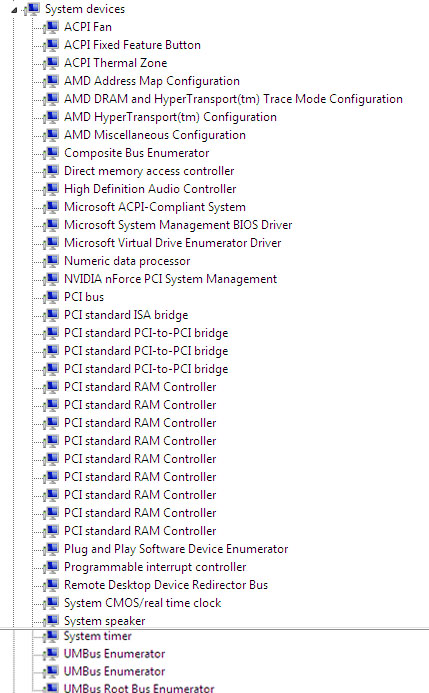New
#1
Driver help please
Ok so i have a nForce c51 video card.
I updated to Win7 and it told me to update and i went along with it and ever since i updated the driver i keep on getting a "out of range" screen when i turn on the comp so i have to go to Safe Mode and uninstall the driver in order to use my computer.
Ive been trying to install a c51 driver pack from nvidia but it says it doesnt belong to Win7 only for xp.
How can i get my display driver and everything back to normal if it wont let me install it off the installer....?


 Quote
Quote