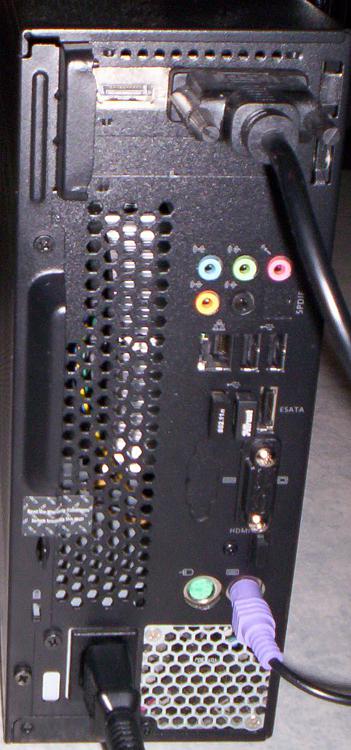New
#1
Hardware acceleration alt. driver issue
My wife bought an ACER AX3400 64-bit (4GB memory, GeForce 315 video card) with "empty" HDD and no drivers CD from her friend. Installed WIN7 ULTIMATE and installed all the ACER X3400 drivers available on Acer download site. When she tries to play a quite simple card game, she gets the message "Hardware acceleration is either turned off or video card driver is not installed. Either turn on the acceleration or install the driver. I´d assume the driver is already installed as we installed everything on Asus driver site. How do we TURN ON the hardware acceleration so that the game won´t be inendurably slow?


 Quote
Quote