New
#21
When it comes to setting up multiple monitors on an SLI config you need to follow the port layout that is displayed in the control panel. You also need to read the manual, it should tell which ports to use when using SLI and multiple monitors.
The first port displayed is the primary, where the bootup process will display.
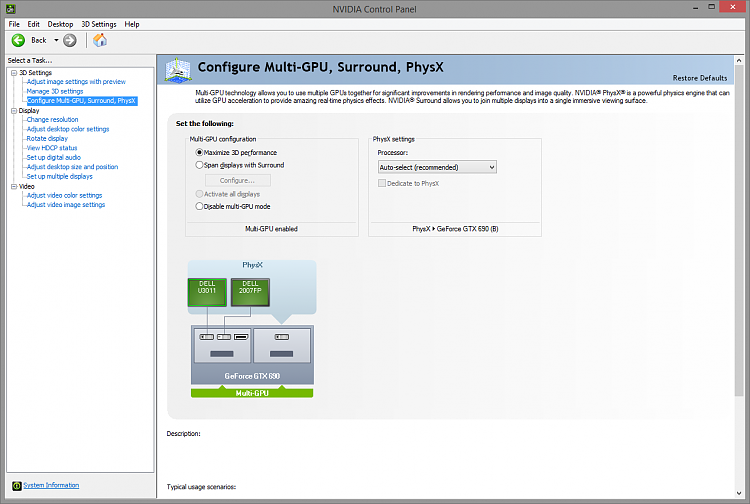
Last edited by logicearth; 04 Mar 2015 at 17:33.


 Quote
Quote
