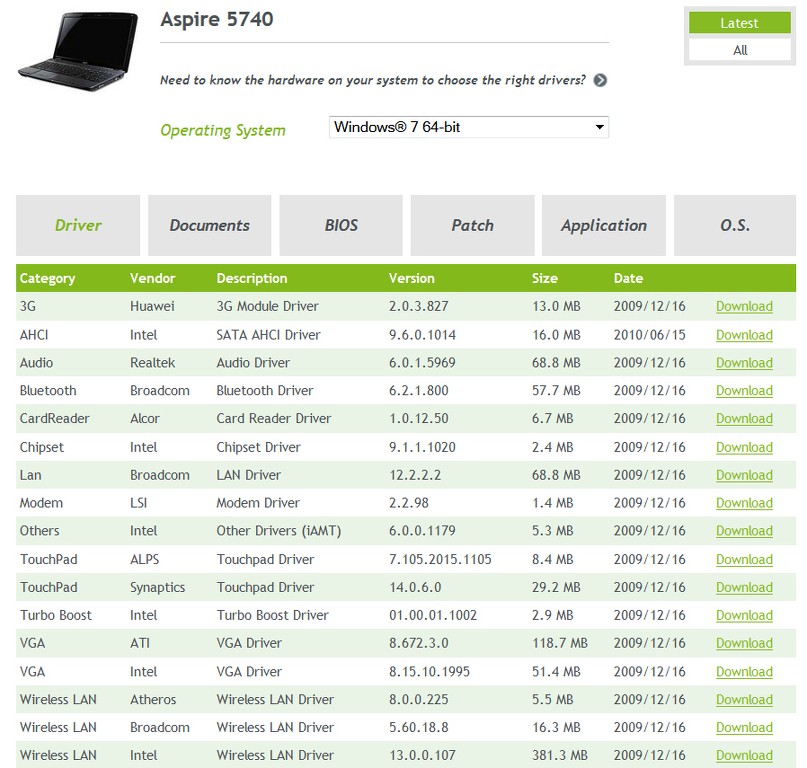New
#1
Devices and printers yellow triangle - everything should be ok but...
Hi guys, well I'm having issues with my win 7 laptop after resetting it. My video card is not been recognized and also does my ethernet and something called PCI Simple Communications Controller.
My graphics card is ATI Mobility Radeon HD 5650.
I'm posting because I have read thousand of people posting in this forum, it really helped me with many stuff but I can't find a solution for my problem and I'm running out of patience. Ethernet and the other one simply says it has not the drivers. Now the funny thing is that I downloaded all drivers from Acer and AMD. Including ethernet and graphics. It says I have the last driver.
Can someone help me? I will really appreciate if you explain yourself step by step to how to solve it.
Attached to this post you will find:
Specs of my pc by Piriform program.
"Devices and Printers"
DXDIAG first and second page
Last edited by ruyjerko; 03 Mar 2015 at 01:53. Reason: Forgot something


 Quote
Quote