New
#1
AMD CCC Questions
Does the AMD CCC that is installed depend on the graphics chipset (i.e. different interface for different chipsets)?
When I install an AMD graphics card, the display always appears underscanned by about 10%.
On my main desktop, I can open CCC and adjust the overscan and underscan.I've been trying an old HDD in another box.
I'm using the onboard graphics chip set (using the HDMI output).
The display appears to be underscanned by ~10%.
The CCC on this machine looks completely different and it has no adjustments for overscan and underscan.
Everything is presets, so nothing can be adjusted (apart from 3D settings).The irony is that despite all of the complaints about drivers in Linux Distros, Linux Mint 16 "just worked" (i.e. proper resolution and scan width).
Does anyone know how I can fix the underscan issue?
Can I just download a different version of CCC and install it?


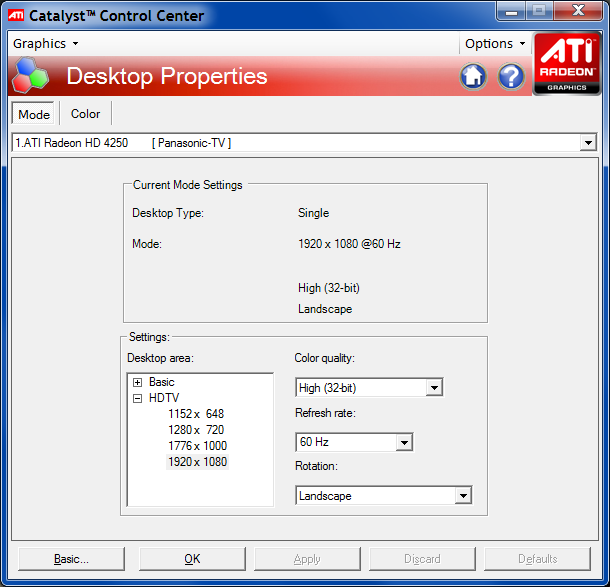

 Quote
Quote