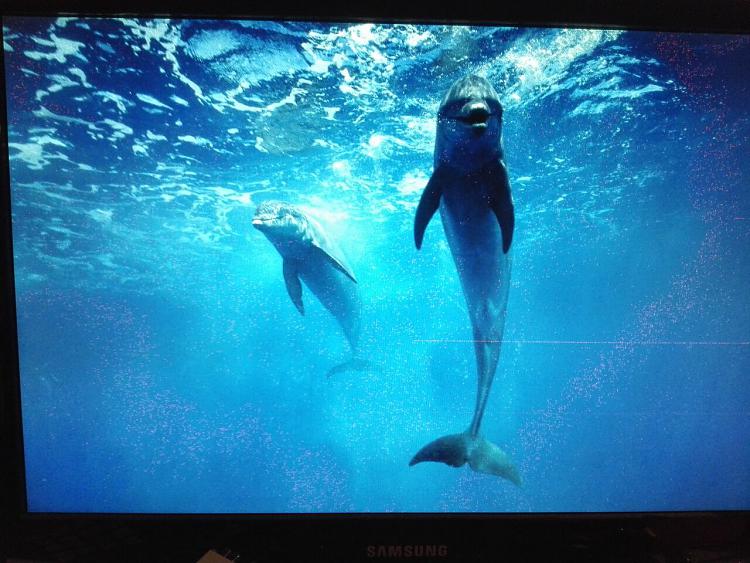New
#1
New Win7 install, triple monitors, 1 monitor displays lots of grains
I don't know what it is, but it's not the monitor or the graphics card that is faulty.
The monitor doesn't just display these grains, it updates them. Most of them are flashing constantly.
The GPU is fine because the 2nd monitor is also put on that card and is displaying correctly.
And I'm certain since the monitor displays correctly in win10
I think it's a driver issue but installing latest GPU drivers didn't solve this issue.
See post #3 for pictures
Last edited by Seabottom; 21 Nov 2015 at 16:37.


 Quote
Quote