New
#1
Why cant I get 1366x768 resolution for my hp laptop?
Hello,
I've recently encountered a problem with my screen resolution settings. My screen is supposed to be 1366x768 but the max setting i got is only 1024x768? Why? Before this, its there and i used it but then after i changed my hard disk (old one broke) the resolution setting suddenly changed. My screen sorta get stretched, please help...
Also i cant find the resolution in the "list all modes".




 Quote
Quote
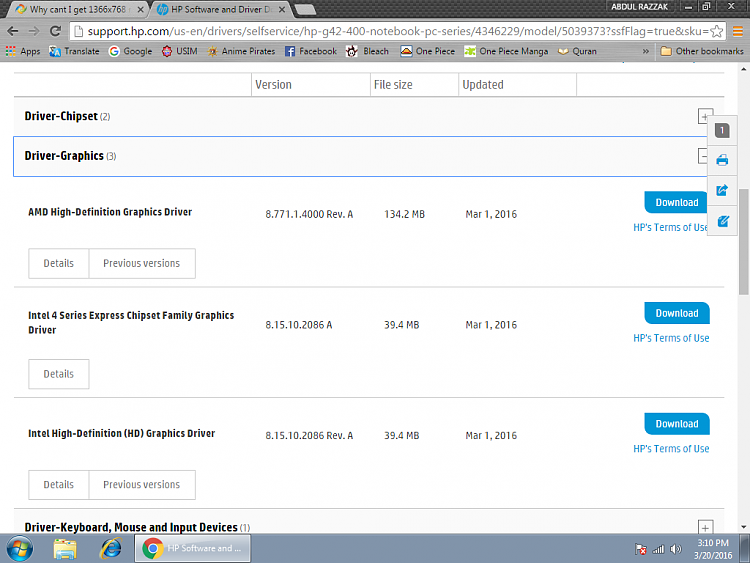

 next to it or unknown.
next to it or unknown.
