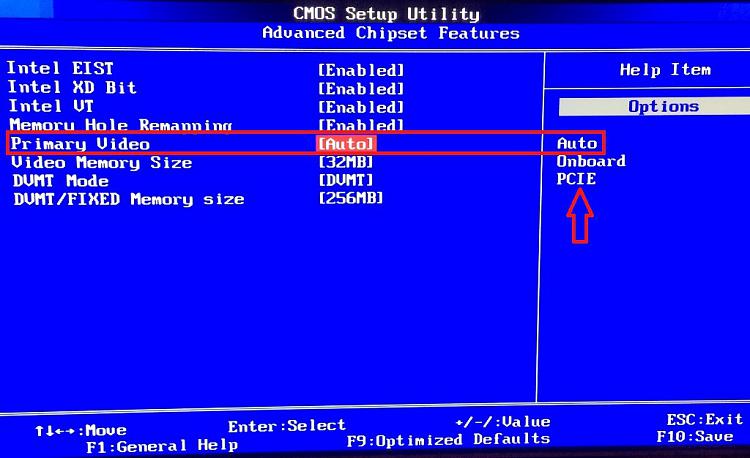New
#11
OK. I just found the manual at the MSI website. To set up your motherboard to use an add-in GPU, you want to get to the "Advanced BIOS Features" screen in BIOS and set the "Primary Graphics Adapter" setting to "PCI-E". Then save and exit.
This is the screen you want. The relevant setting is outlined in red:
You'll have to switch your monitor cable over to the Nvidia card, obviously. Then you can reboot, install the drivers and be good to go.

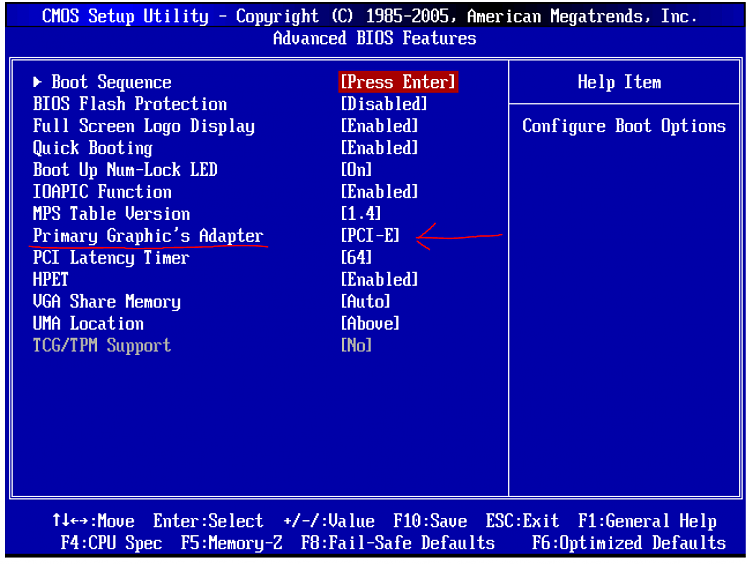

 Quote
Quote