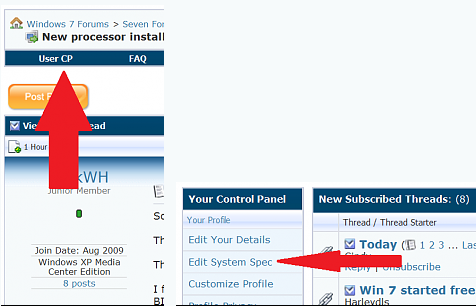New
#1
Radeon9600=Back to WinXP?
Hello,
like a lot of people I'm having problems with drivers for Radeon 9600XT. Ati Catalyst doesn't work, WDDM driver doesn't work, there's a still Error 43 "The device has stopped..." or something like that. I tried different versions, Omega drivers...
Aero works fine, but videos, both streamed and stored are bloody slow and I can't get better resolution than 1280x1024.
I'd appreciate any help... or I'll use Win XP, although I love W7.
Ondra, Czech republic
(Athlon 2500, 1GB RAM, W7 Ultimate)


 Quote
Quote