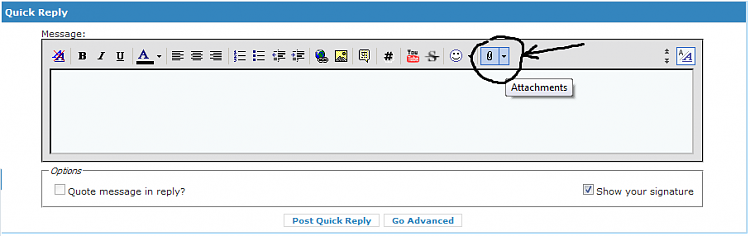New
#1
Crashing after S-video connection HELP :(
When I try to connect my Acer with win7 to my vizio tv through s-video, it works for a second, then it says the driver has crashed or something. if I left the cable in any longer, it would give me the blues screen of death eventually. please help
also, when the video out would glitch or go out, the webcam would stop working. sorryjust think the TV goes black when the vid freazes/
Last edited by Erminar; 25 Dec 2009 at 12:46. Reason: more info


 Quote
Quote