New
#1
Refresh rate stucks at 60Hertz
Hi guys! Im facing this really annoying problem on my computer and i need help from you guys! Thanks before hand!
To the problem, my computer is a HP Pavilion Dv5t-1000 (GPU nVIDIA 9200M) with windows 7 installed anew. I used to run windows 7 beta and the RC2, but when i upgraded to the full version, i face this issue: the screen refresh rate stucks at 60 hertz.
As you can see from the screenshot, theres no option to show all the unavailable display options. even in the nVIDIA control panel, the option is also disabled, and theres no way to create custom resolution, even though i have updated to the newest driver.
I think its because of the screen, as it is shown on the device manager as general PnP monitor. So i was trying to find the driver for the screen on the HP website. Then as i tried to install this file
Mobile Intel 4 Series Express Chipset Family Graphics Driver
It gives me an error, saying that my computer doesnt meet the minimum requirements for the software.
This is ridiculous. I asked a HP expert, and he asked me to upgrade my bios. Didn't help also...
I really need help desperately because 60hzt is killing my eyesPlease help me guys!

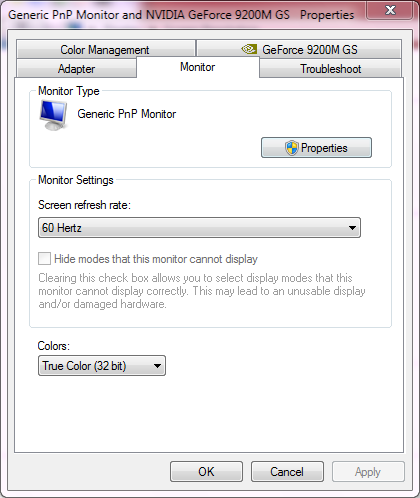

 Quote
Quote