New
#1
DXdiag incorrectly showing DX11 cards as 10.1 Hotfix
The DirectX Diagnostics Tool incorrectly reports DirectX 11 devices as DirectX 10.1 devices on a computer that is running Windows 7 or Windows Server 2008 R2
When you run the DirectX Diagnostics Tool (Dxdiag.exe) on a computer that is running Windows 7 or Windows Server 2008 R2, the diagnostic tool incorrectly reports a DirectX 11 device as a DirectX 10.1 device. This incorrect version information is shown in the DDI field on the Display tab. This problem is only a reporting error. This problem does not affect the DirectX 11 hardware or software functionality of the graphics card.
HotfixInformationMust provide an email account to request the Hotfix. Extraction of the zipped hotfix requires a password, which will be provided in the email.

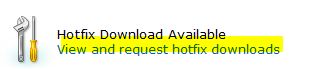


 Quote
Quote