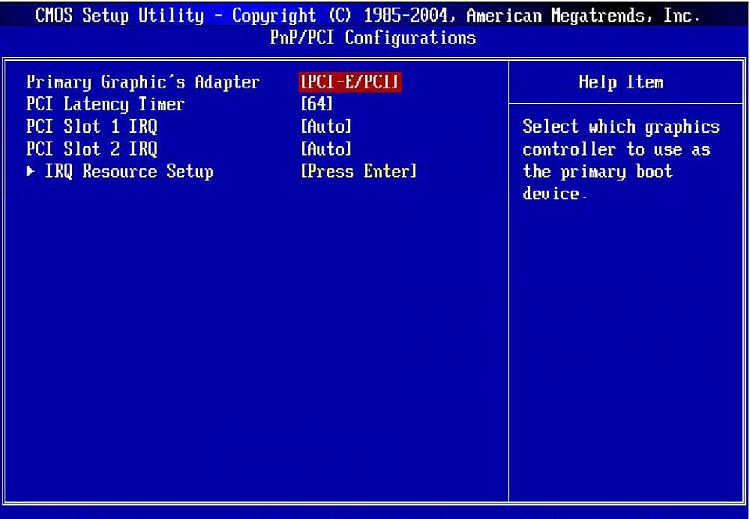New
#1
NVIDIA 9800 GT and MSI 945GM5 - 640x480 in 16 colors
I have Windows 7. Graphics card NVIDIA 9800 GT and MSI mainboard 945GM5. Maximal resolution is 640x480 in 16 colors. When I disable a PCI bus controller - resolution and color are normal, but the hardware acceleration is disabled. How can I fix it?
PS: I am using 196.21 driver for NVIDIA.


 Quote
Quote