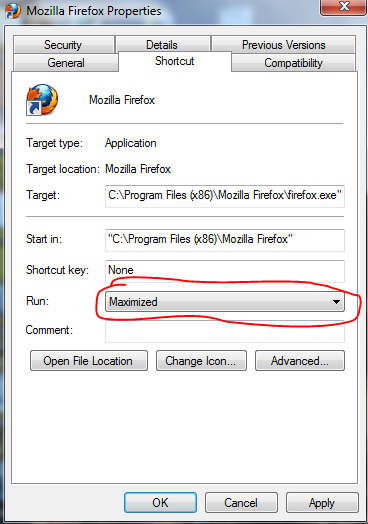New
#1
Help ATI Radeon 3100
Guys, please help me... I have a notebook, Toshiba Satellite L500d-00f with a radeon 3100 video card. I noticed that some of my games even videos doesn't adjust to fit screen automatically, I've maxed the screen resolution 1366X768. What I want to happen is that whenever I will run a Game or a video it will fit to screen automatically without further adjusting game and video settings, would that be possible? I've been trying to figure out how to do that for almost a week. I've got the new Catalyst installed. please have mercy on me.


 Quote
Quote