New
#11
nvidia 9600 gt
-
-
New #12
I am a bit confused. You have tried these two drivers:
197.13_desktop_win7_winvista_32bit_english_whql
197.13_desktop_winxp_32bit_english_whql
What results did you have? Did you uninstall the old driver first? And did you reboot after you installed the new driver?
-
New #13
You may have tried those but it's showing that it's using the 177.xx.
Go to device manager and expand display adapter and right click and choose update driver, on the next screen choose browse your computer and go to the nvidia folder on your C drive and choose the 197.13
-
New #14
If you have a 32-BIT Windows 7 operating system and an NVIDIA 9600 GT installed correctly then...
TipYou should be using this driver set: 197.13_desktop_win7_winvista_32bit_english_whql
Download drivers
The only reason not to use that driver set is if once installed it gives you trouble, then you should revert to older versions. However, you should never install a Windows XP version of the drivers on a Windows 7 machine unless there are no Windows 7 drivers available. In this case there are always Win7 drivers available, so you shouldn't ever have to user Windows XP drivers
In order to install the drivers you need to do the following:
Download the drivers
Attempt to install them normally (Double click the file)
If that fails, then use derek's method above, as long as the files were extracted to the temporary NVIDIA folder found in C:\
Once the drivers are installed, you can confirm which version you have by opening up NVIDIA Control Panel.
Start > Control Panel > Appearance & Personalization > NVIDIA Control Panel
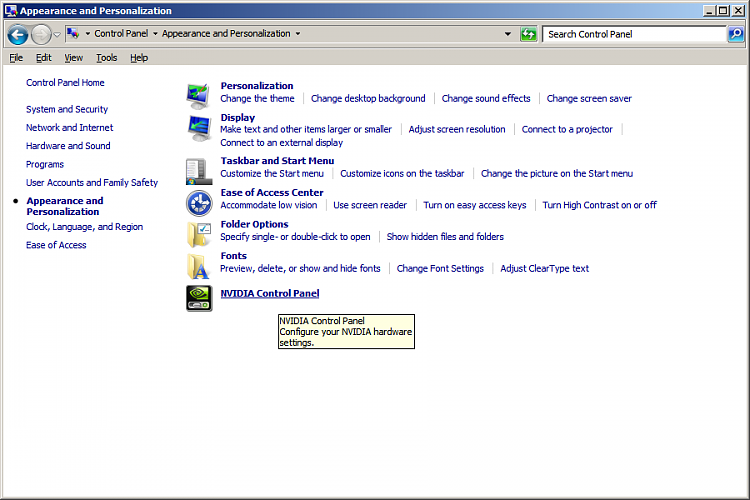
Now Click On System Information in the bottom right corner

Now read the first line in the white box (It should read 197.13, mine reads 197.16)

-
New #15
-
-
New #17
-
New #18
The problem with his current set up is that his system isn't seeing between 80 and 90% of his video ram. He should have 512MB or 1024MB of dedicated video memory, on that list he only has 128MB.
@ cta...
Tell me this, is there a file called nvcplui.exe in "C:\Program Files\NVIDIA Corporation\Control Panel Client\" ??
-
New #19
-
Related Discussions


 Quote
Quote