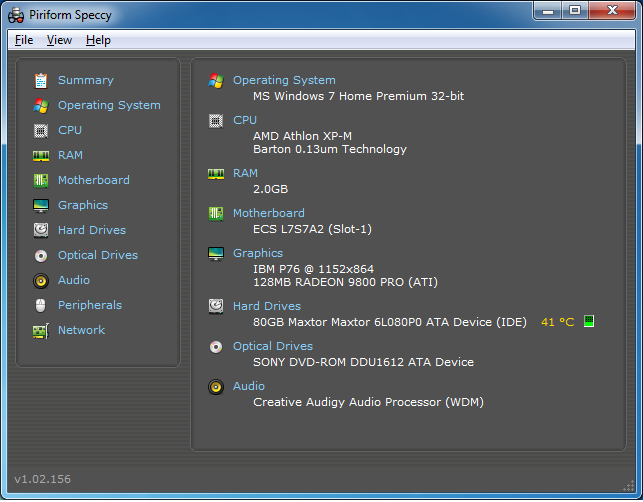New
#1
ATI Radeon 9800 pro won't install!
Using Windows 32bit (x86) and trying to install my ATI Radeon 9800 pro (AGP) card.
This card WAS working just fine before but I cannot remember how to properly install it again.
I AM aware that this card is not supported with it's own windows 7 legacy drivers and must use ATI's catalyst Vista drivers in compatibility mode to install properly.
Here is the process that I am doing:
So tell me - what am I doing wrong exactly? I know I've had this card working before - quite brilliantly infact and now I just can't get the thing installed. Io also can't get the card to install with the catalyst software - which I will post the process I perform to do that next.
- Download Catalyst drivers from ATI's website.
(the versions I have downloaded thus far: 7.1 , 9.1, 10.2, 10.5, 10.6)- Uninstall RADEON 9800 PRO (Microsoft Corporation - WDDM) crap driver in device manager.
- Click Update Driver Software.
- Click Browse my computer for driver software.
- Click Let me pick from a list of device drivers on my computer. (As search for driver location in option above only selects windows wddm crap driver as the latest version.)
- Select Have disk and found .inf file in directory (for me) G://ATI/Support/10-02_legacy_vista32-64_dd_ccc/packages/drivers/display/LH_INF/CL_95951.inf
- Check "show compatible hardware"
- Select RADEON 9800 PRO and click next. "Windows has sucessfully updated your driver software - the hardware you installed will not work until your restart your computer."
- restart computer.
- Windows 7 reloads and the device is not operational and no aero effects are working yadda yadda....
Any and all help is appreciated - and no I will not buy a newer card!



 Quote
Quote