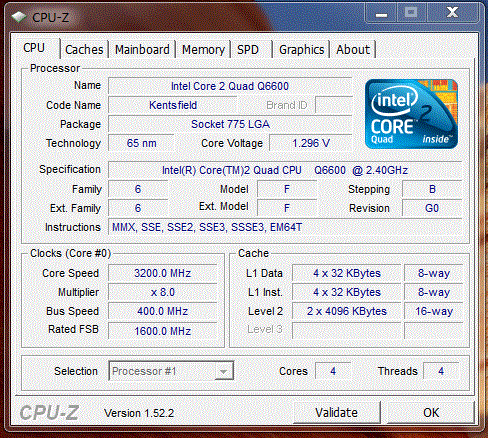New
#1
intel core 2 quad q6600 kentfield g0 OVERClocking help
my bios is locked i am lookung to clock 2.40ghz to 3.0ghz what tools will i need to do this last time i used clock gen but when i overclocked to 3.0ghz it locked up the computer so also i overclocked to 2.80ghz but my computer would not go into hibernate so what am i doing wrong


 Quote
Quote