New
#11
possible hdd failure?
-
-
New #12
Didn't you say this drive was only six months old? Luckily WD's minimum warranty is 3 years and the test gave an error code. You can try contacting them and making a warranty claim, provided you still have proof of purchase.
-
New #13
well, i did buy it from best buy about 6 months ago, i dont know if i still have the receipt, unless bestbuy still has it on file? When my other hdd burned out on me i needed one right away so best buy was my only solution.
-
New #14
Did you use cash or a credit/debit card. If you used a debit card, your bank might still have the purchase on file. If you used a credit card, whoever the card is through might also have it on file. If you save you statements, those can also be used. Not all companies will accept a statement as proof of purchase, but it doesn't hurt to try.
-
New #15
actualy was browing the WD website and found this
http://websupport.wdc.com/warranty/s...rranty&lang=en
so all i did was enter my hdd SN and thats all i need! yes it still is in waranty. Ill watch the hdd for about 2-3 moths and if it starts going down hill ill just fll out an RMA and get a replacement drive for free....:)
-
-
New #17
your signature is my kind of signature.
-
New #18
-
-
New #20
UPDATE: well Ill be shipping my hdd tomorow to the warehouse/repair facility for WD. somewhat silly that i have to pay $5 for shipping rather than dropping it of there, the WD facility is located in Riverside, CA just a 10min drive from where I live.
right now i managed to install 7 on my older hdd, which has alot of smart failures,(after i dropped my laptop)
 . If anyone is curious i migh upload a snippet of the bad sectors from my "backup" hdd. after visiting the WD waranty website i found out my older hdd is still under warany untill mid 2011. When my new pc arives ill retire my current one as a data/web server and will also get my older hdd replaced(the one im using now).
. If anyone is curious i migh upload a snippet of the bad sectors from my "backup" hdd. after visiting the WD waranty website i found out my older hdd is still under warany untill mid 2011. When my new pc arives ill retire my current one as a data/web server and will also get my older hdd replaced(the one im using now).
Related Discussions

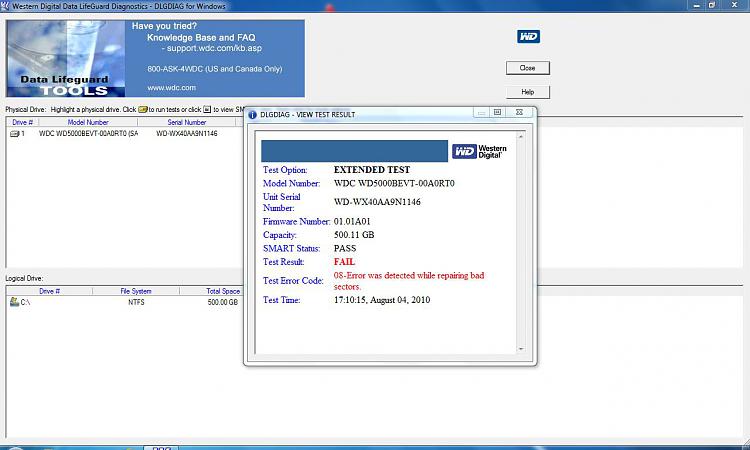

 Quote
Quote