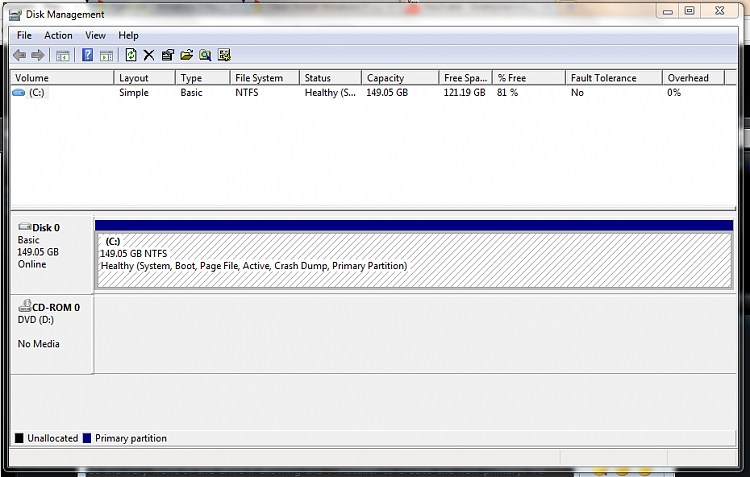New
#1
How do i get my HDD back
I deleted my Primary OS and now i get BOOT MANAGER IS MISSING. WAS RUNNING WIN 7 32 BIT AND 64 BIT. Deleted 32 bit. But 64 bit still run with problems. Is there a way i can Fix HDD? Repair didn't work. I would like 2 Clean HDD AND START FRESH, WHAT DO I DO?



 Quote
Quote