New
#1
Windows detected a hard disk problem. help!
Have been on my PC for a few hours today and i got a windows message saying 'windows detected a hard disk problem'.
I am in the process of backing up my hard drive now.
Do i need to replace my hard drive straight away or do i have a while to gather funds?
Also this is my hard drive with Windows Vista on.
If i were to change the hard drive, can i go ahead and put the disk image onto the new hard drive and just boot up vista again? Or will vista be lost forever?
Any help will be greatly appreciated.
Many thanks in advance.
Rossy87


 Quote
Quote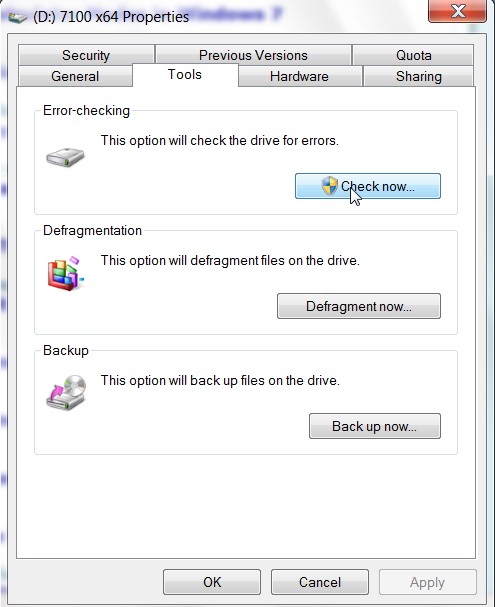
 .
.