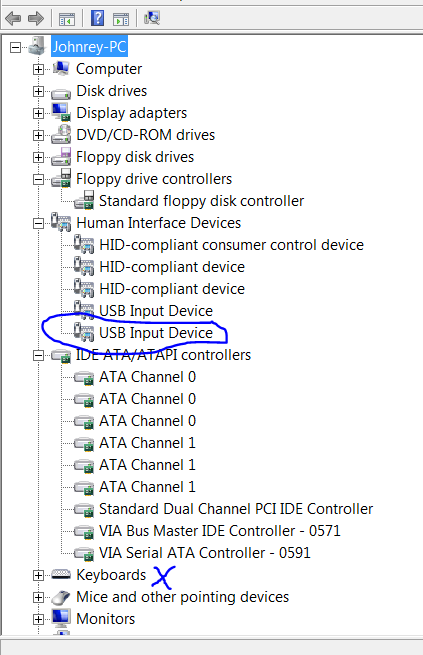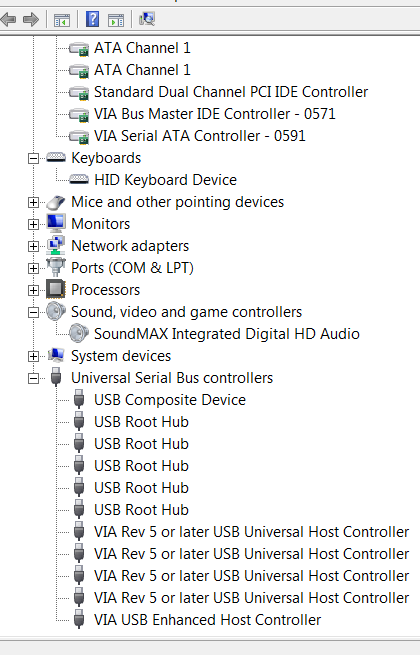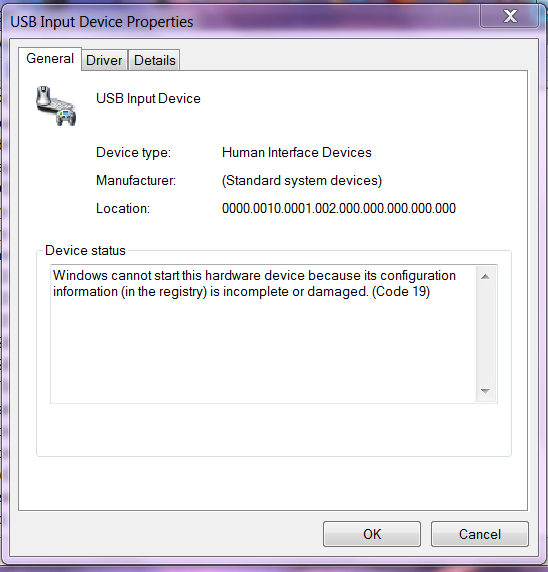New
#11
Switch off USB2 setting in the Bios menu > reboot
Then switch on again > reboot
In fact make sure usb settings haven't reset somehow in the bios - some can actually turn off certain usb keyboards? on default! I have seen an Asus A7N8X-E do this!
Test
If that doesn't work - try pulling out the Electric lead from your PSU for 2 Minutes.
Then plug back into electricity/switch back on
You must remove the lead completely from either the wall (for two minutes) or the PSU socket - it resets USB chip on motherboard.


 Quote
Quote