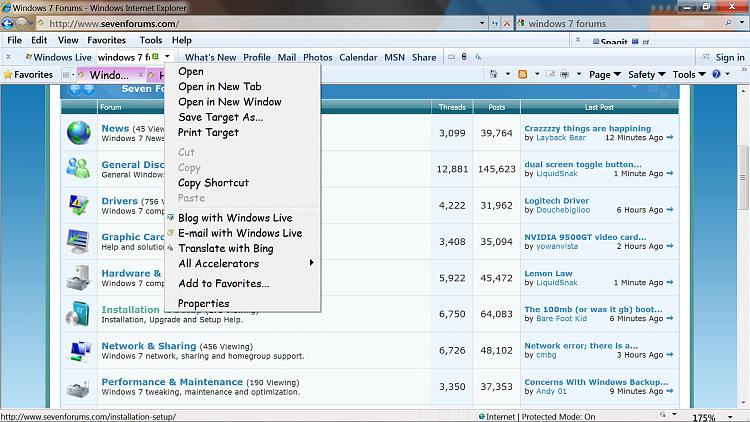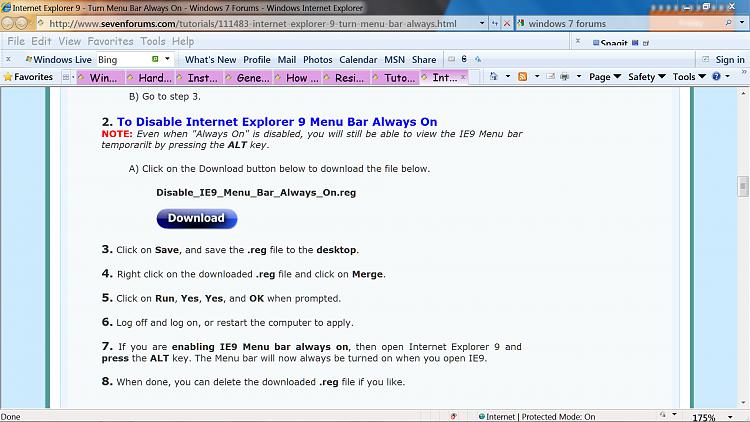New
#21
I use our tv as a matter of convenience and for financial reasons , the money i saved by not purchasing a monitor (as we already had TV) was put into getting a better spec pc at the time. now i have more experience i would probably purchase a high resoloution hd monitor the bigger the better! i use it for gaming and movies also its good to be able to have several windows open at the same time and see them all .
also, ihave heard of screen burn ,ghosting etc refered to screen freeze. it does go in time and generally not permanent


 Quote
Quote