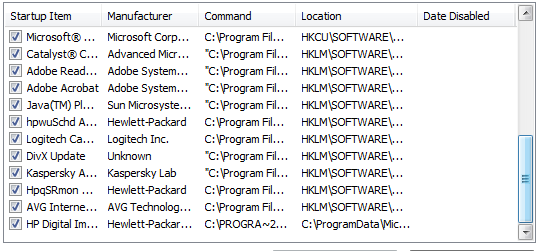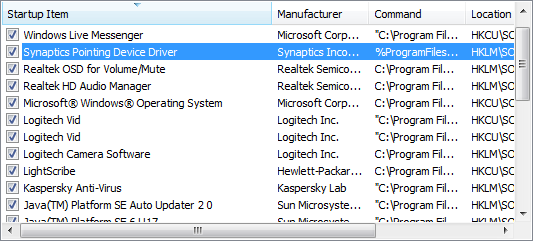New
#1
Help me with hotkeys
My laptop has built in keys for my f1,f2,f3,f4,f5,f6,f7,f8,f9,10,f11,f12. They all do random stuff that help new users. I want them gone and theres no simple setting where i can turn them off. I have to press fn then the f1 to make it useful. (gaming). Some examples would be the f2 makes the screen darker and f12 turns the internet wireless on and on, but i want them disable so i can use them for gaming without pressing fn.


 Quote
Quote