New
#1
Memory install contradiction?
What do you make of this? The motherboard manual says this:
BUT....the first two slots (left) on the board are one color and the second two (right) are another color. The manual is telling me to install in two different channels. Should it not be the same channel if I am using 2 DIMMs? It's a GA-880GMA-UD2H
GIGABYTE - Motherboard - Socket AM3 - GA-880GMA-UD2H (rev. 2.2)
Am I missing something here? Could this be a "typo" in the manual? I have never run into the problem in about 20 builds. It AMD and it's my 1st AMD build but that should not matter much with RAM install. What do you think? Go with the same colored DIMM slots or go with what the manual says?? Very odd.
I have to go to work so I will not respond until tomorrow but please...if you know about this leave me some advice. Thanks.

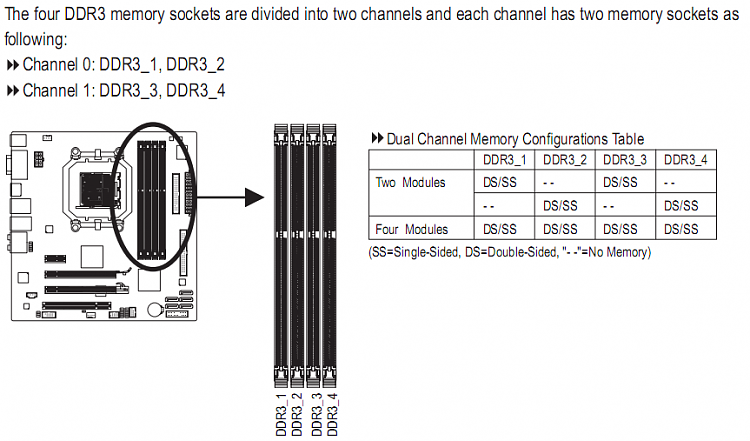

 Quote
Quote
