New
#1
Add A Device
Hi, I have been using a bluetooth mouse for sometime now, all of a sudden the mouse stopped working?.i tried to add the device, but windows cannot find it? i use to be able to?does anyone know what has happened?
Hi, I have been using a bluetooth mouse for sometime now, all of a sudden the mouse stopped working?.i tried to add the device, but windows cannot find it? i use to be able to?does anyone know what has happened?
Visit Microsoft Fix it Solution Center: troubleshooting software issues , run "Hardware devices are not working or are not detected in Windows" and check whether it fixes the problem. Good luck.
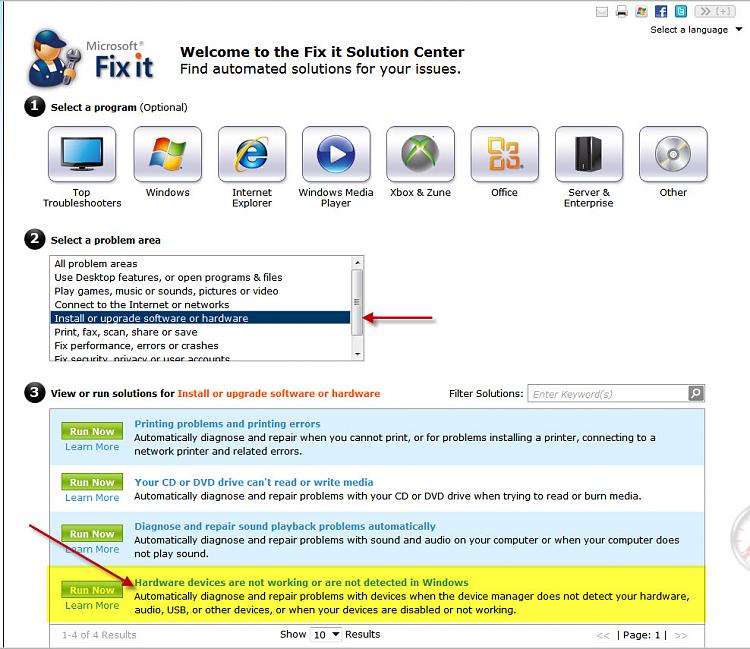
What make and model is your mouse? Have you installed the correct drivers for that device? Using a separate Bluetooth USB receiver or built-in Bluetooth? Are other Bluetooth devices working?
Most common reason for a Bluetooth device to suddenly stop working is that the computer can no longer receive a Bluetooth radio signal. This can be caused by empty batteries on device, unpluggeg or disabled Bluetooth receiver, or another wireless device using a frequency too close, disturbing the signal. So, check that USB dongle is plugged in if using it, or that WiFi / Bluetooth is turned on if using built-in receiver (in many laptops, WiFi and Bluetooth are connected together so that if you turn for instance WiFi off, also Bluetooth stops working).
Kari
Yep, it will be prudent to make sure that the device itself is operational and working. You may, if possible try it on a friend's computer (assuming that his computer is OK :))
On a lighter vein, how often do I get calls from friends " My computer is not working". The first thing I tell them is to check whether the computer and monitor are plugged into the power socket and there is power indeed :)
1) Make sure all the bluetooth services are running and set to automatic startup in the Services console.
2) Make sure the mouse is discoverable and has bluetooth turned on.
3) Try adding another bluetooth device. If that doesnt work, bt drivers may be corrupted, try reinstalling.
4) You can also try the Fixit troubleshooter from MS.
Troubleshoot problems with Bluetooth enabled devices