New
#1
Available Physical Memory
-
-
New #2
Depends on the time of day and what is currently running. Btw: there is a better way of looking at it in Resource Monitor (click the button on the bottom of the Taskmanager Window you show and go to the memory tab).
-
New #3
Total 3319 MB? You have the latest or at least version 1.6 of the bios? Reason for asking is your specs say 4 GB and Task Manager is showing well short of that. That and MSI has this to say about the 1.6 bios,
MSI Global â Computer, Laptop, Notebook, Desktop, Mainboard, Graphics and moreUpdate M-Flash module.
- Improved memory compatibility.
- Add Energy Star LOGO.
- Fixed system report incorrect memory size when install 4G memory.
-
-
-
-
New #7
I've learned to ignore the memory usage in Win 7. It does a great job with Super pre-fetching as well as releasing memory when needed.
I run CS5, AutoCad Architecture 2011, Office 2010 and a few other memory intensive programs on a regular basis. My "free" (or available) physical memory is never really high as Win 7 keeps a lot of information at the ready. If I use a different program, Win 7 happily reallocates the memory seamlessly and without any obvious performance degradation.
In Win 7, don't make it big deal. It is what it is and it's good! :)
-
New #8
Hi i have a very big problem, i just installed 8 GB of DDR3 memory, along with an intel i7 3770k. The thing is that my free physical memory is around 100-200 mb(even lower) and i don't know why. For example when i watch youtube videos they are very laggy, when i play battlefield 3 it's laggy too.
-
-
New #10
O i see, but the thing is that in task manager i found a program called pravy.exe(another program that might cause th problem was cmdhosts.exe, but i deleted it), every time the program is running the pc becomes laggy. I tried to delete it but it continues reapearing now i installed avast antivirus and deleted all the infected and now it runs better.
But for my curiosity, does anyone encounterd such problem with these executables ?
Related Discussions

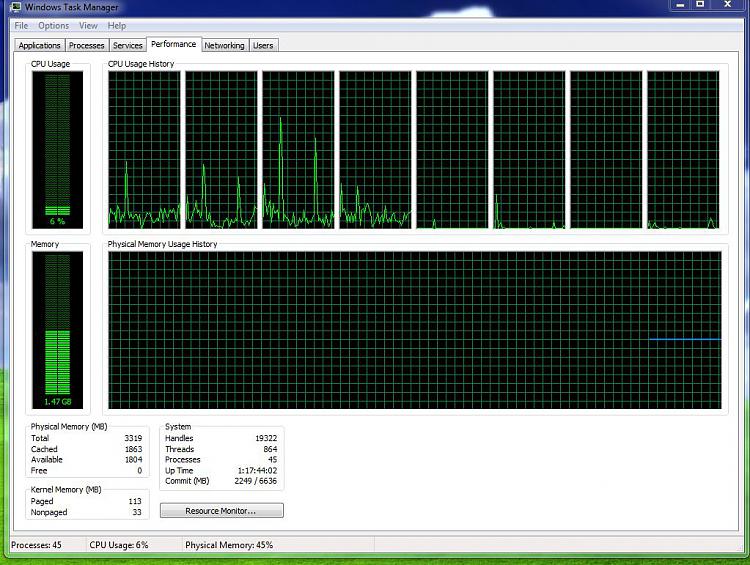

 Quote
Quote