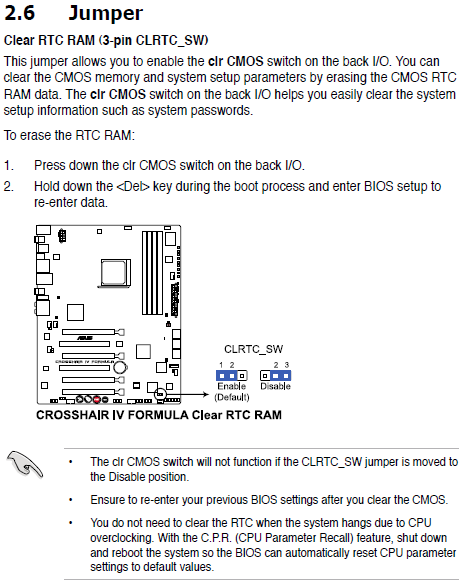New
#1
motherboard battery???
Hi again
I have an asus crosshair iv formula mobo and if I switch pc on, do what Im gonna do and switch off...then come back to it that night, its fine. :)
However, if I leave it overnight and all next day, I come back to it and it comes up with the bad checksum error.
Reading up on this, I have worked my way through any possabilities it could be (bad windows shutdown, battery, etc) and nothing has worked.
The only thing I can think of:- is there a "recharging" circuit on the mobo to recharge the battery that could be not working properly and therefore the battery is just going flat?
I have changed the battery for a new one, but same goes



 Quote
Quote