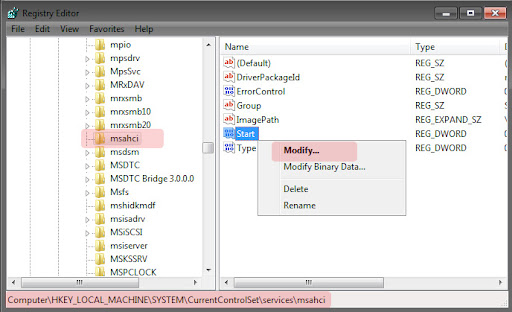New
#1
Advanced Boot problem with disk reverted from RAID 1 (Files are ok)
Screenshot from disk management(from former RAID1):
This is what happened>
I had RAID 1 running on Intel Matrix Storage,(Win 7 Pro x86)
then the software failed first with one then with the another disk.
I use ASUS P7P55D PRO Motherboard where I had two
WD Green 1 TB in RAID 1 (Model> WD10EADS-00L5B1)
running.
After failure disks were checked with Linux, and they were healthy and no data lost.
So far so good, I made a backup of the files and now try to boot, but boot fails right after windows 7 logo animation, it shows blue screen. I tried to fix issue with Windows RE (The automatic repair). No help with that.
I'm not familiar with cmd repairing from the installation DVD nor from Hiren's Boot CD 10.1.
I'm thinking the problem could be with the partitioning, but I've got no idea how. Both disks have two partitions:
1:System reserved (105MB or so) NTFS > Partition Type: HPFS\NTFS (0x07)
2ata 1TB NTFS > Partition Type: HPFS\NTFS (0x07)
Advice appreciated
#EDIT# Advice for everyone, don't use software raid for OS buy a NAS instead, and install OS to SSD or other disk and leave the RAID for Hardware based solution. It'll save you a lot of time.
Last edited by Tonza; 06 Jan 2011 at 09:31. Reason: more information


 Quote
Quote