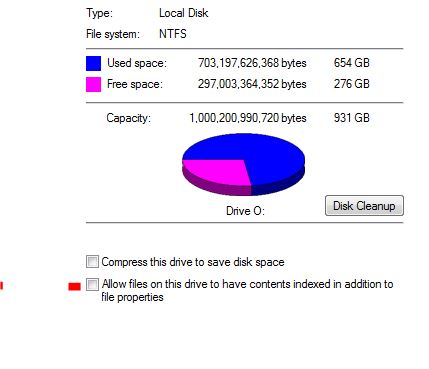New
#11
You have to open Device Manager > Disk drives > disk in question - see picture:but if I'm not mistaken only Windows 7 Pro and above has this -- searching for "policies" on my Windows 7 x64 Home Premium machine returns no relevant results


 Quote
Quote Just bought a Seagate mini external HD and it won't eject safely on my Win7, but OK on Win8.
Just bought a Seagate mini external HD and it won't eject safely on my Win7, but OK on Win8.