New
#1
Overheating?
Hey everyone!
My question is, is my temps of my computer safe?
My computer has been shutting down after 10-15mins of gameplay, I posted a thread about why my computer is crashing over a simple game, but no one seems to respond really.
No blue screens or black happen, just shuts off and I turn it on and runs smoooth.
Only happens when playing a game.

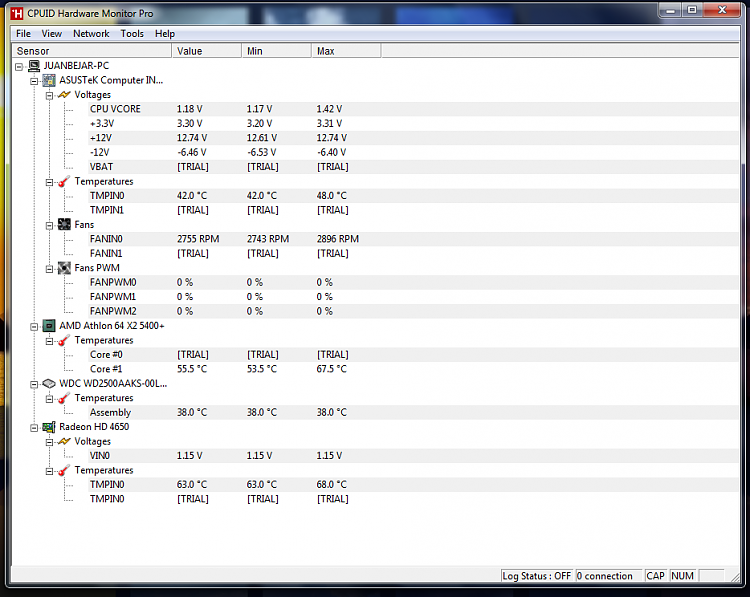

 Quote
Quote