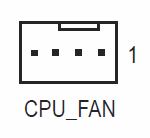New
#1
CPU Cooler 3 pin fan connector
So here's the dealeo you guys, I should be getting a Thermaltake Frío in a couple of days now, maybe next week, overall it looks like a monster of a cooling solution, my only question is: How should I connect the fan connector to my motherboard's CPU fan header?, given that the fan connector that comes with the Thermaltake Frío only has 3 pins?
Should I connect it like this?
* * * *
1 2 3 4
Or like this?
* * * *
1 2 3 4


 Quote
Quote