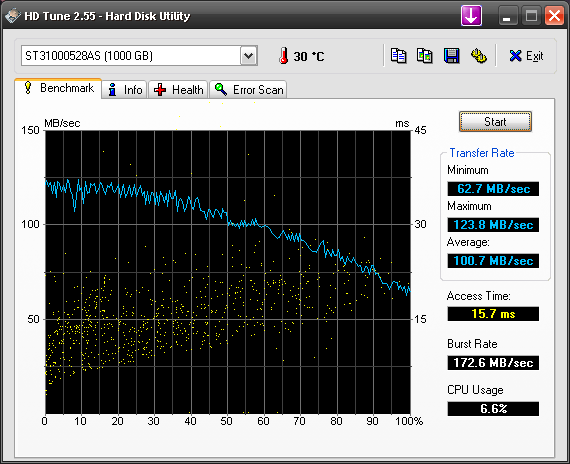New
#11
I don't need a remote power switch, because my external case has separate power switches on each drive bay.
I do have some remote control switches, but I only use them to switch lights on and off. This is a little cheaper, if one needs 3 of them:
http://cgi.ebay.com/3-pack-WIRELESS-...item3cb353b528


 Quote
Quote