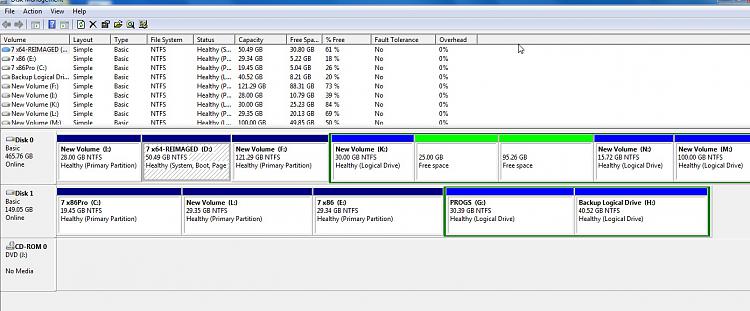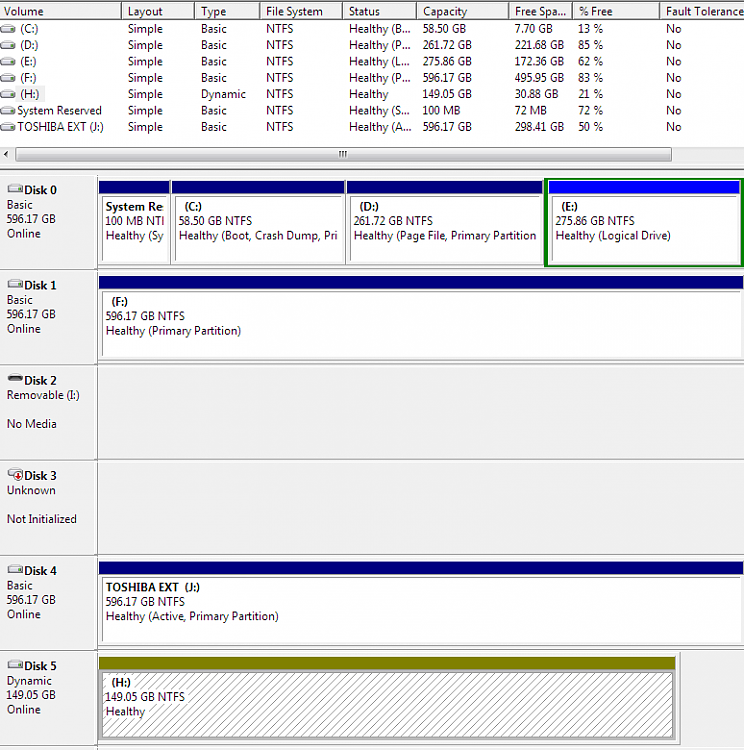New
#1
desperate problem with missing partitions and drive
- I started using an external USB drive and backup program. It makes both Image and File backups
- I have 3 physical HD’s in my computer. 2 came with the computer and the 3rd was from a previous computer ( Drive H: )
- When I ran the backup program, it was, to my surprise, auto-configured to make an image of Drive H, but of course, it should make it for Drive C
- I contacted support for the backup drive and they said there was no way to change the drive and that it selected the first physical drive for the image backup
- I thought that odd since the two original drives, including drive C, naturally, came installed with the computer. The 3rd drive I added should not have been the 1st physical drive, but it should appear as Drive H, which it did. The drive name was correct, but the computer saw it as the first physical drive.
- So, I opened Disk Management and sure enough, Drive H: was listed at the top as Drive 0, along with it’s 3 partitions. Drive C was listed as Drive 1
- Wanting a workaround, I opened Explorer, right-clicked the drive H, clicked the Hardware tab, highlighted the drive, clicked Properties at the bottom, then the Driver tab, then the Disable button.
- Then, I restarted my computer, ran the backup on the external drive, and this time it configured itself to backup drive C instead of H. So far, so good.
- When it finished backing up, I reversed the above steps and Enabled drive H once again and rebooted
- Then I went back into Disk Manager and was horrified to only see one large partition for Drive H. The other 2 did not show up.
- How do I recover the other partitions???
- Now, after rebooting, the drive is missing entirely from Explorer, even though it shows in BIOS normally
Please help.
Thank you. -Bill


 Quote
Quote